What happens?
When you click on the Activate button in the Promob plugins window, the message It was not possible to activate the plugin on the server is displayed.
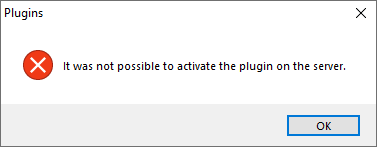
Why does it happen?
The situation occurs because it was not possible to access any Promob service to activate the plugin.
What to do?
Solution 1: check the subscription status
1. Check if the plugin subscription is active and in the same account as the Promob subscription in question.
Solution 2: check Internet Connection
1. Check your Internet connection. After access the plugins window again and activate the plugin.
Solution 3: delete plugin files
1. With Promob closed go to Local Disk (C:)\ProgramData\Procad\Promob(Manufacturer Name)\Plugins. NOTE: the ProgramData folder is a hidden folder, if it is not showing click here;
2. Delete files from the Plugins folder;
3. Open Promob and activate the plugin.
Solution 4: uninstall plugin
1. Access the Tools - Plugins menu;
2. Locate the plugin and click Uninstall;
3. Restart Promob and try again.
Solution 5: release port, sites and IP's
1. Click here to check the port, sites and IP's to be released on the proxy and firewall;
2. If the situation persists after releasing the addresses, contact Promob Support.