What happens?
When accessing the Promob plugins window, the message Unable to connect to the server to check the plugins. Check your Internet connection is displayed.
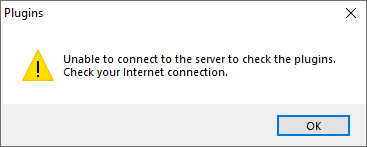
Why does it happen?
The situation occurs because it was not possible to access any Promob service due to Internet connection problems.
What to do?
Solution 1: check Internet Connection
-
Check your Internet connection and access the plugins window again.
Solution 2: release ports, addresses and IP's
-
Request help from the IT technician to release the ports, sites and IP's used by Promob and its products.
Solution 3: open the request to Promob
- Open a request to Promob Support for the situation to be verified.