What happens?
When activating the plugin, the message You have no available subscriptions to activate is displayed.
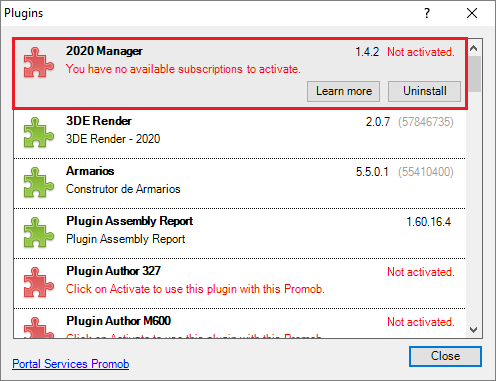
Why does it happen?
The situation can occur for the following reasons:
1. The plugin has been activated, but Promob has not been updated to install it;
2. There are no more plugin subscriptions available for activation;
3. The subscription is not recognized by the Portal.
What to do?
There are no plugin subscriptions available for activation
Solution 1: disable plugin subscription
1. Deactivate the plugin subscription on the computer where it is being used;
2. Activate the plugin subscription on the desired computer;
3. Update Promob.
Solution 2: buy plugin subscription
There are plugin subscriptions available on the Portal for activation
Solution 1: update Promob
1. Update Promob and make sure the plugin is located and displayed in the plugins window;
2. If the plugin is found, download and install updates.
Solution 2: delete Windows Temporary Files
1. Close Promob;
2. Delete all temporary files from the Windows Temp folder;
3. Open Promob and activate the plugin;
4. Update Promob.