What happens?
When trying to integrate Promob with another system through an integration plugin, the following message appears as shown in the image below:
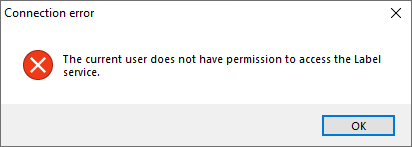
Why does it happen?
The situation occurs because the subscription is expired or, in case of active subscriptions, the TokenCache.dat and LocalCache.dat files that store the login information are corrupted.
What to do?
Solution 1: Check the subscription status
1. Access the Services Portal;
2. Go to Subscriptions > Manage Subscriptions tab;
3. Check if the subscription in which the situation occurs is expired;
4. If it has expired, it is necessary to renew the subscription and wait for bank compensation for the situation to be normalized.
Solution 2: Remove cache files
1. Close Promob;
2. Access the directory C:\ProgramData\Procad\Promob (manufacturer);
IMPORTANT: If the ProgramData folder is not displayed, click here and see how to unhide it.
3. Locate and delete the TokenCache.dat and LocalCache.dat files.
4. Then open Internet Explorer;
5. Go to Tools - Internet Options. If the Tools menu is not displayed, press the Alt key;
6. Access the Advanced tab and click Restore advanced settings;
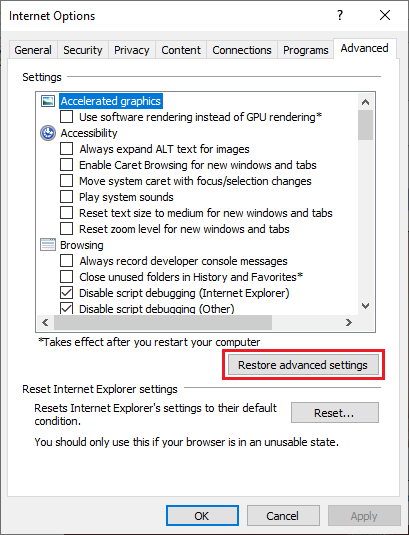
7. Then, in the same window, click on Reset as well;
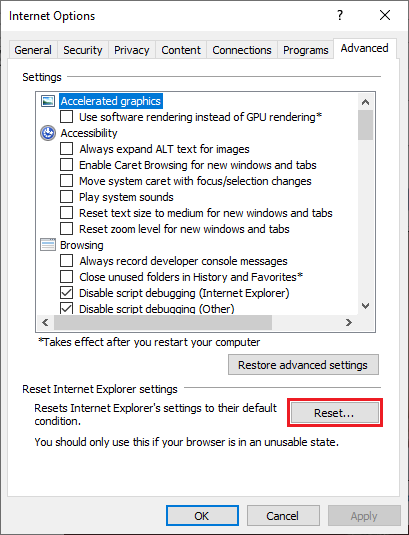
8. Confirm the reset in the window that opens;
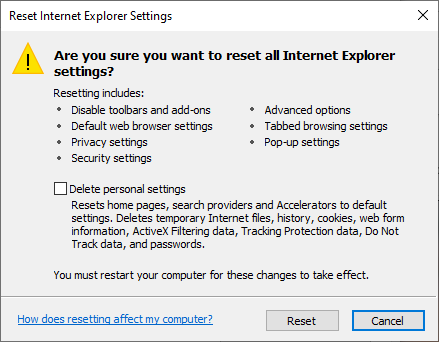
9. Click Close and then Apply;
10. Open Promob and retest the situation.
Solution 3: Open request for Promob
1. Open a request to Promob Support for the situation to be verified.