What happens?
When opening the Promob, the message Files needed to launch Plugins were not found or are corrupted. Plugins may not be available on Promob is displayed.

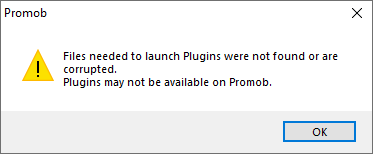
Why does it happen?
The situation occurs because the file that stores the plugin information was not found.
What to do?
- Update Promob from menu Windows Start - All Programs - Promob - Promob (Manufacturer Name) - Promob Update;
- If the situation persists, contact Promob Support.