To capture the screen using the Print Screen key:
Through the Capture Tool
1. Cause the situation you want to capture the image. Search for Capture in the search bar and run the Snipping Tool file;
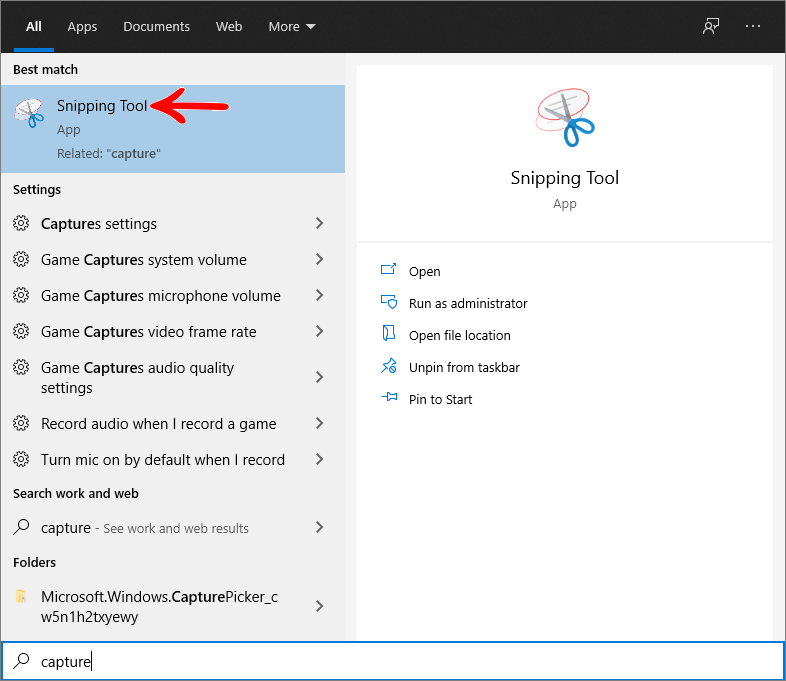
2. Select the New option;
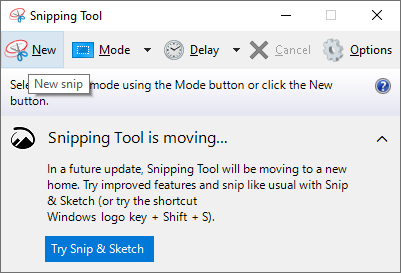
3. Drag the mouse to form the desired image;
4. Save the image to a location you can find later.
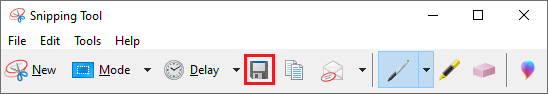
Through the keyboard shortcut PrtScn
1. Cause the situation you want to capture the image. On the keyboard locate and press the Prt Scn key;
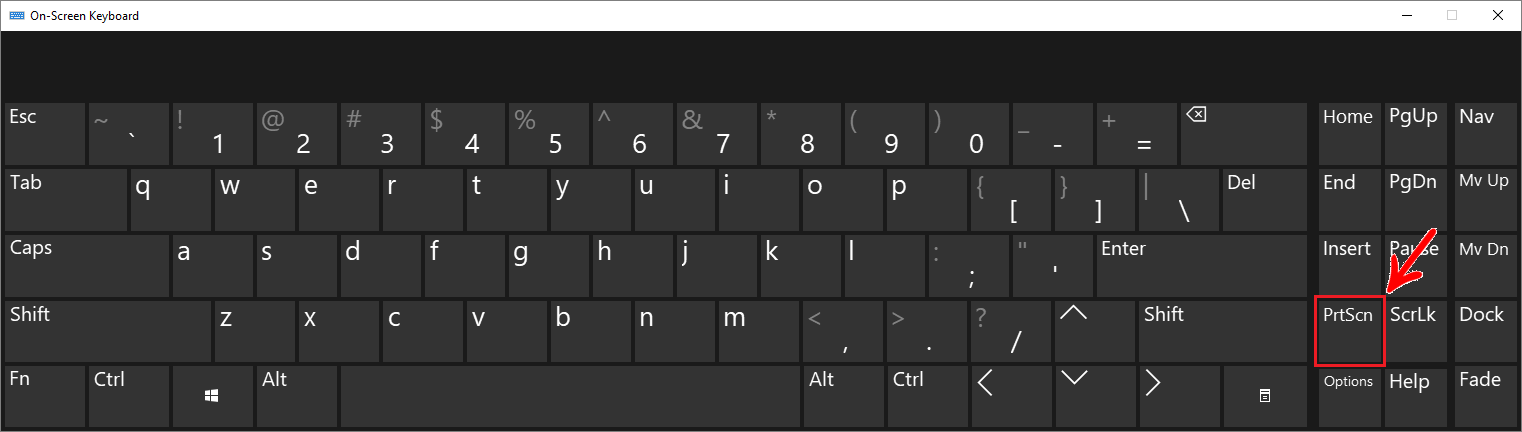
2. If you are using a notebook, locate the Fn key and then the Prt Scn key and keep both keys pressed simultaneously to capture the screen;
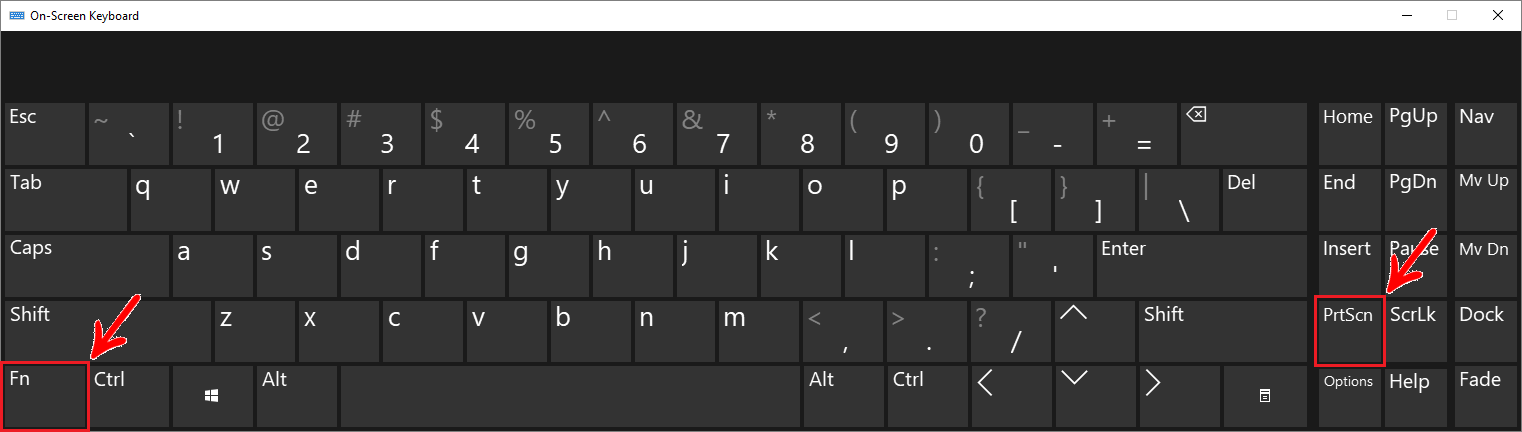
3. Search for the Paint program in the search bar;
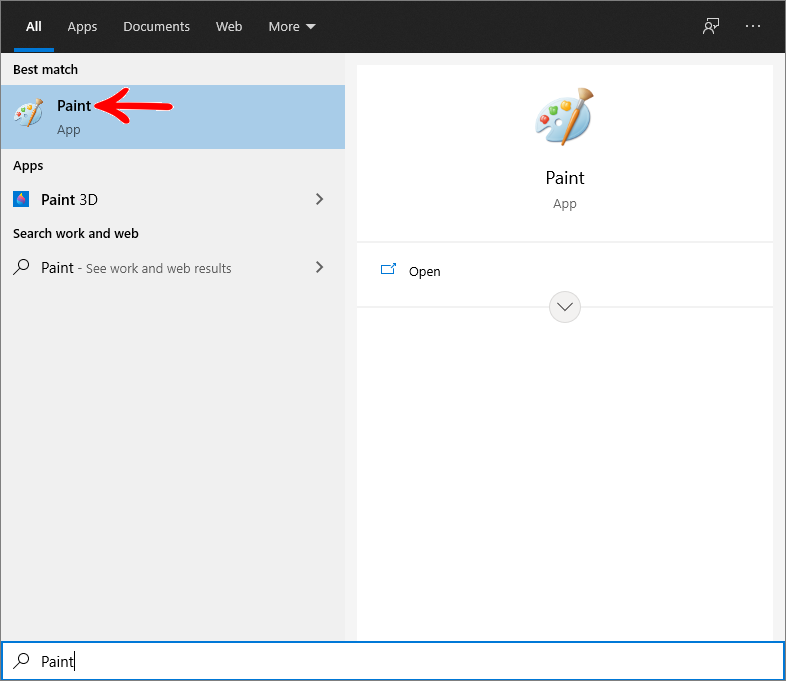
4. Click on the Paste option;
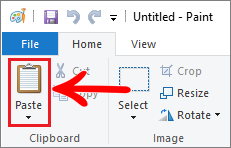
5. Click on the Save button;
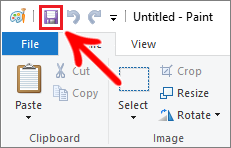
6. Set the directory and file name and click Save.
IMPORTANT: save the image with a .JPG or .JPEG extension so that it doesn't get too heavy.
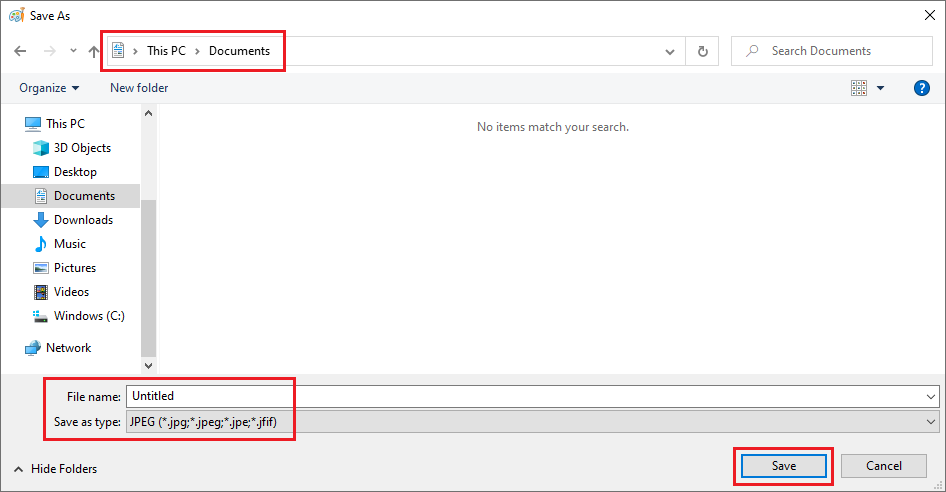
To check how to open a request and send the image to Promob Support click here.