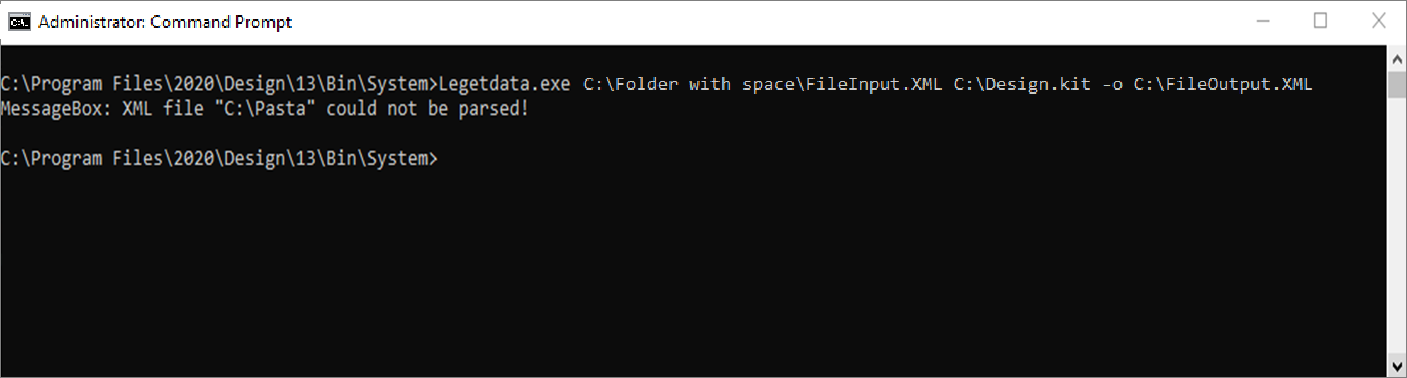When does it happen?
Occurs when it is necessary to import a design made by the 2020Design application to Promob.
Why does it happen?
2020Design designs are made with another file extension, so to be able to import, an XML file must be generated for conversion between platforms.
What to do?
Generate an XML file to be read by Promob. To generate the xml file, you must run the LeGetData.exe application from the command line, located in the 2020Design installation folder.
To generate the file:
1. Download XML input file;
2. Run Windows Command Prompt as administrator;
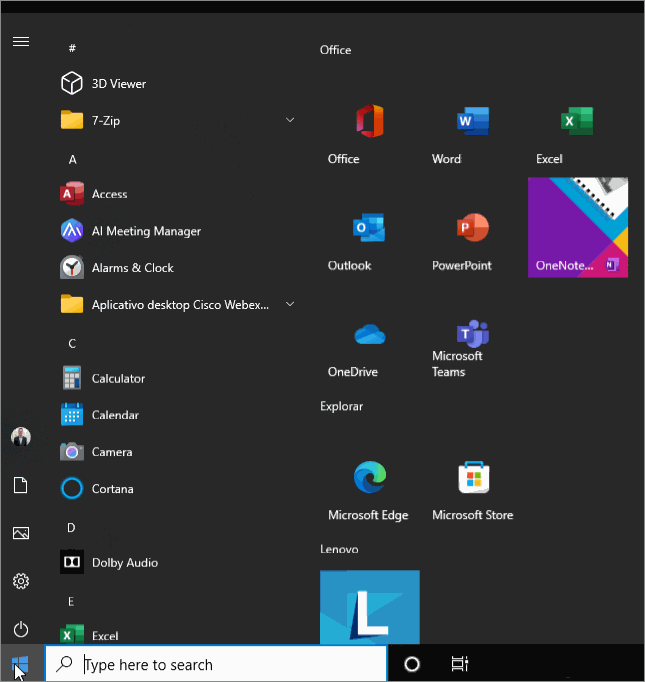
3. Navigate to the folder where the Legetdata.exe application is installed.
To open the folders, you must first return to Local Disk C:\ with the command CD/.
Afterwards, open folder by folder with the CD command.
Example: CD Program Files (Enter), CD 2020 (Enter), until accessing the System folder.
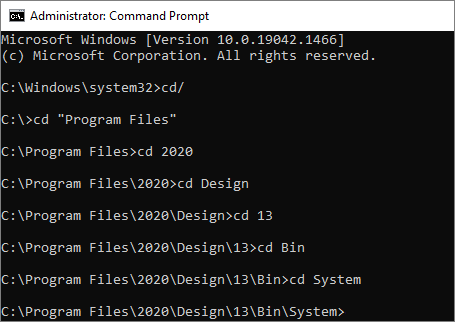
4. Type the following command inside the System folder:
Legetdata.exe path\FileInput.XML path\Design.kit -o path\FileOutput.XML
- Legetdata.exe is the name of the application;
- The first path is the path of the .xml input file (specific file with 2020 build tags);
- The second is the path of the .kit design file (design you want to import);
- The last one is the output path of the file that will be generated (.XML). The last parameter must have the -o command before the output path of the file.
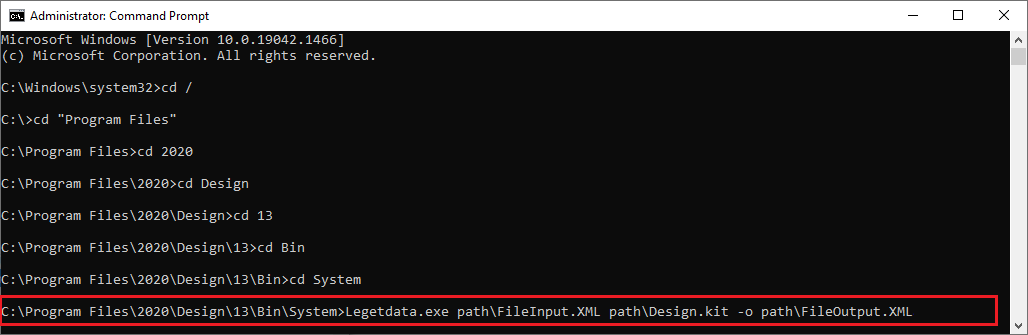
5. After typing the command, press the Enter key and the output file (.XML) will be generated in the same location as the design file (.kit).
NOTE: File paths must NOT contain spaces or special characters as there is a restriction on identifying names in the Legetdata conversion tool. If an error occurs, review the paths. One of the errors that can occur is the following: