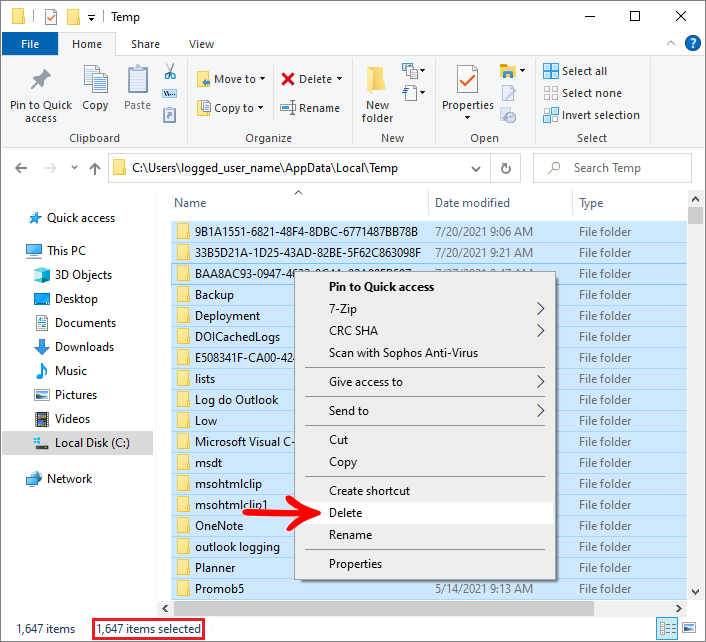To delete Windows temporary files:
IMPORTANT: only perform this procedure when requested by Promob Technical Support.
1. With Promob closed, go to Local Disk (C:)\Users\logged_user_name\AppData\Local\Temp. NOTE: the AppData folder is a hidden folder, if it is not showing click here;
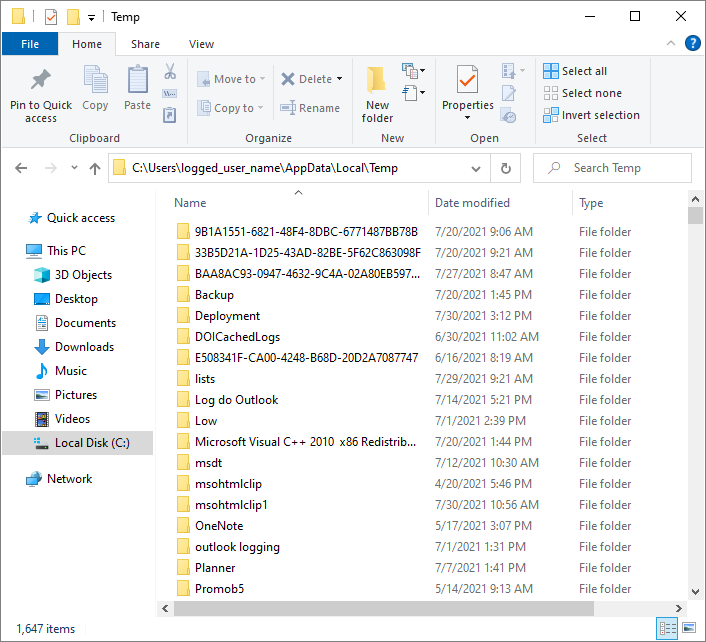
2. Select and delete all files.