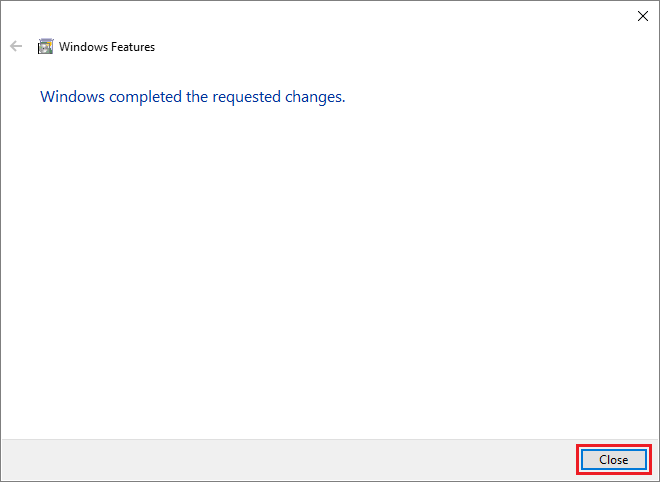To disable the computer's Microsoft .NET Framework:
1. Access the Control Panel, click on Programs and then on the option Turn Windows features on or off;
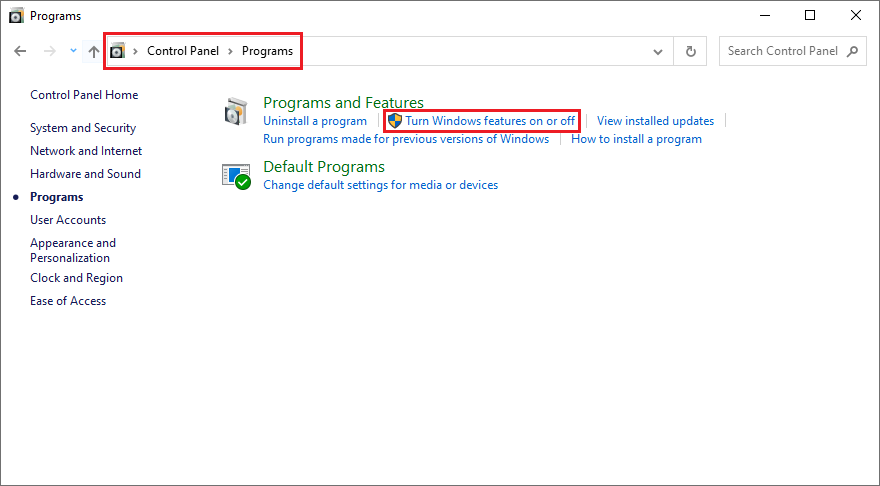
2. Select Microsoft .NET Framework 4.8;
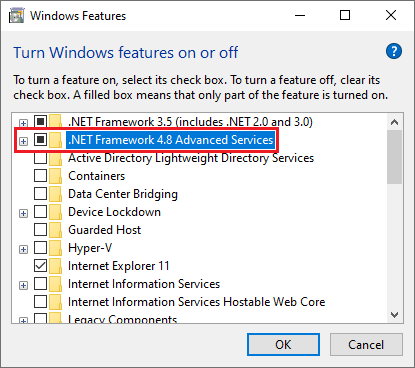
3. Uncheck the selected box and click OK;
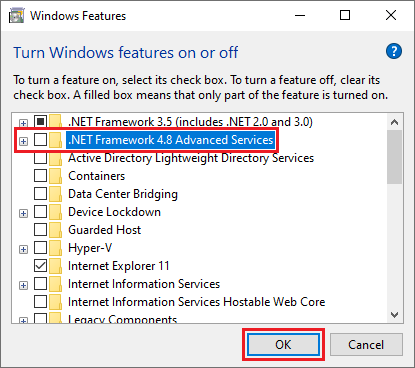
4. Wait while the feature is disabled;
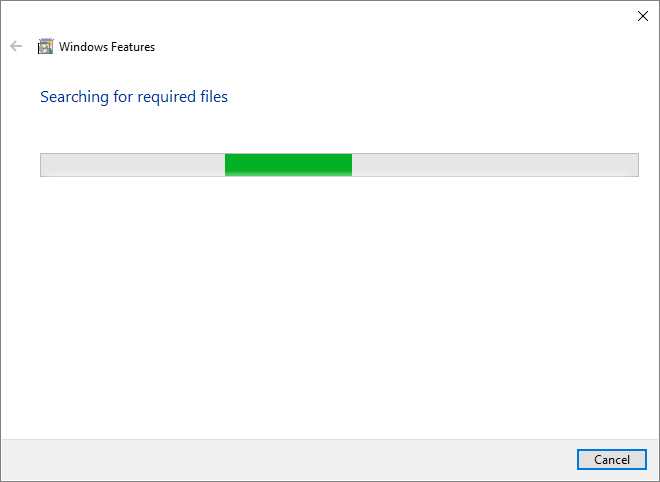
5. Click Close. Microsoft .NET Framework has been disabled.