To check the version of the Internet Explorer program:
1. Open Internet Explorer;
2. To open About Internet Explorer:
1. Click the settings icon and click About Internet Explorer.
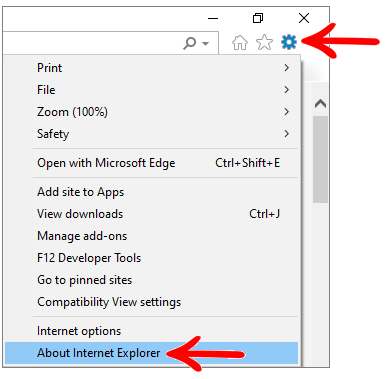
2. If the Tools menu is not displayed, press the Alt key. Click Help and About Internet Explorer.
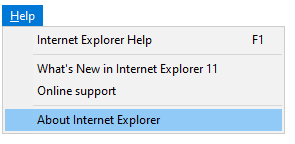
3. In the window that appears, check the version of Internet Explorer.
