Defining a Process Type for a Slot or Machining operation, allows the configuration of a specific tool to perform the operations associated with that process, not being limited only to the standard configuration of "Slot Tool", and "Machining Tool".
Here it is possible to learn more about how to configure the tools of CNC machines by associating them with a process.
To register a new process, follow the procedures below:
1. In the Operations tab, locate/register the slot or machining you want to associate with a process.
2. Select the operation, and then in the option “Process type”, select the search button.
3. The registered processes screen will be displayed.
4. To use an already registered process, just select it and click OK. To create a new process, just click Insert new process, and enter the name, after clicking OK. The created process will be automatically linked to the operation.
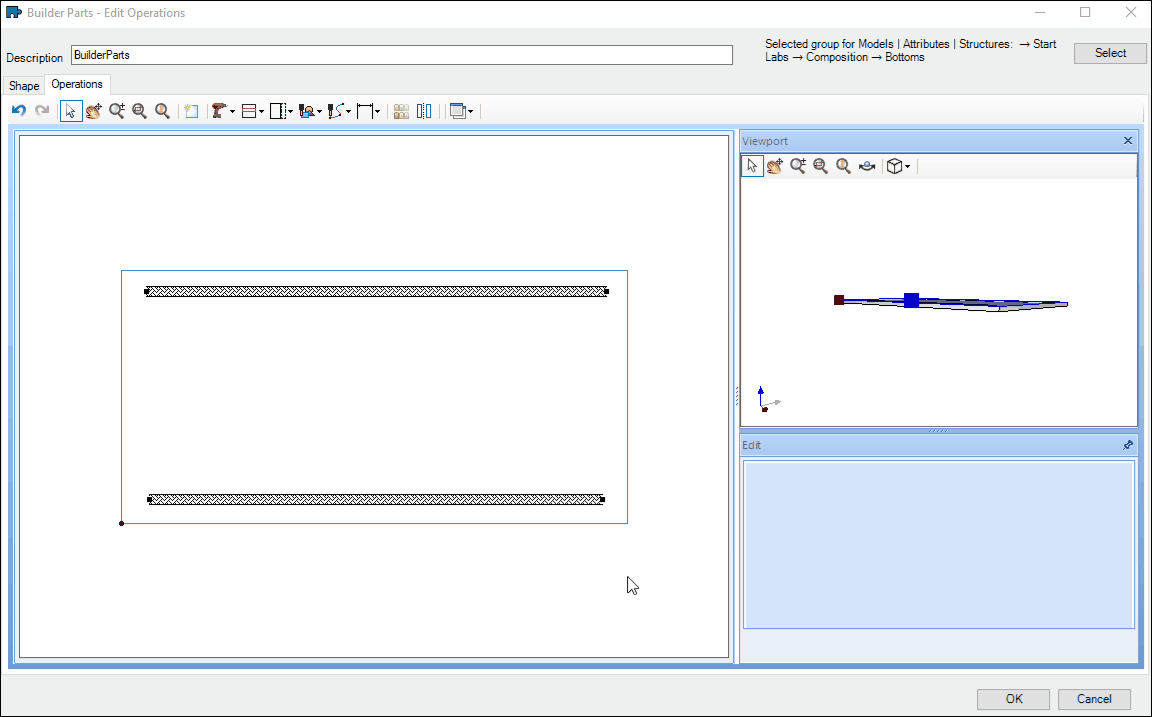
IMPORTANT:
- The processes already registered in the LIBRARY will be available for selection as well, however, it is not possible to edit or delete them.
- You can edit or delete processes using the corresponding buttons.
- Once the process is registered, it will be saved for the other parts created in Builder Parts.