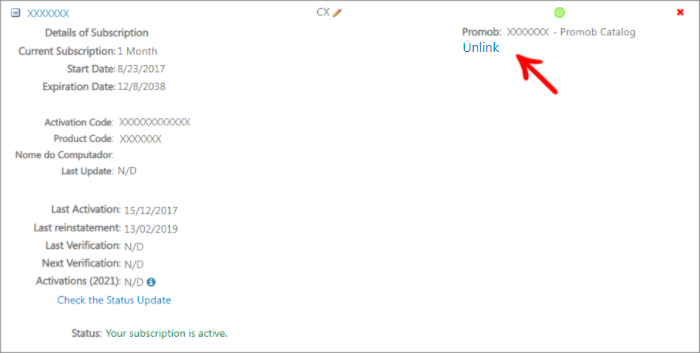The plugin deactivation process must always be performed before:
- Transfer the plugin subscription to another computer;
- Format and/or change the operating system of the computer where the plugin is activated;
- Exchange and/or include parts of the computer where the plugin is activated.
Requirements to disable the plugin:
- Internet access on the computer where the Plugin will be disabled.
To disable plugin:
1. Open Promob and click on the Tools - Plugins menu;
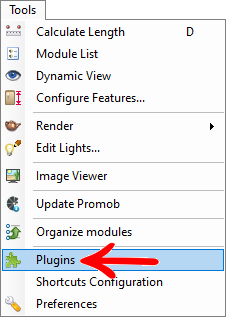
2. Select the plugin you want to disable and click the Deactivate button;
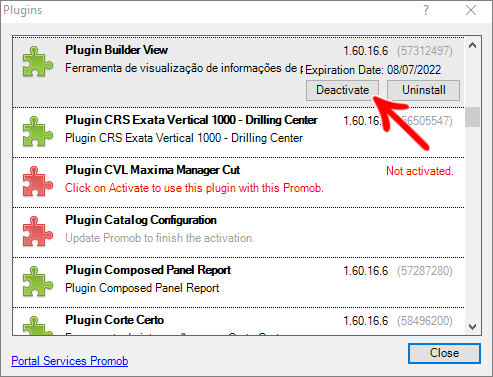
3. If it is not possible to access the Promob plugins window, access the Service Portal and on the subscription management page, find the Serial Number for which the plugin is activated and click Unlink.