What happens?
When saving the design, the message Some unconformities were found that could cause loss of information when saving the design. It is recommended to save the design under another name is displayed.
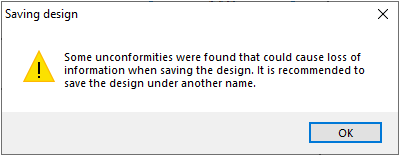
Why does it happen?
The situation occurs because there is an error or unconformity that is preventing the design from being saved. The message indicates that the design should be saved in another directory so that the changes made are not lost.
What to do?
-
Save the design to a local directory under another name. Make sure the file has been saved and close Promob. Open the saved design and continue with its elaboration;
-
If it is not possible to save it even in a local directory, save it as a design prototype by going to the menu File - Design prototypes - Save. Then open Promob again, without closing your design, go to the menu File - New Client - "Prototype saved name". If the design opens, try saving it again;
-
If there are external 3D files in the design, try removing them and then saving them again. If the design saves, reinsert the items, testing which one will prevent the design from being saved.
-
If the same message reappears when saving the design (copy), check the occurrence of unconformities in the right corner of the Promob screen. If there are unconformities, save the unconformity report and, together with the design in question, send the files to Promob by opening a request.