The face that will be displayed in the label image will always be the one that displays the highest number of features (machining, slot and drill).
Example
In the generated technical drawing you can see that face 0 (zero) has six operations (six drill), while face 5 has five operations (four drills and a slot).
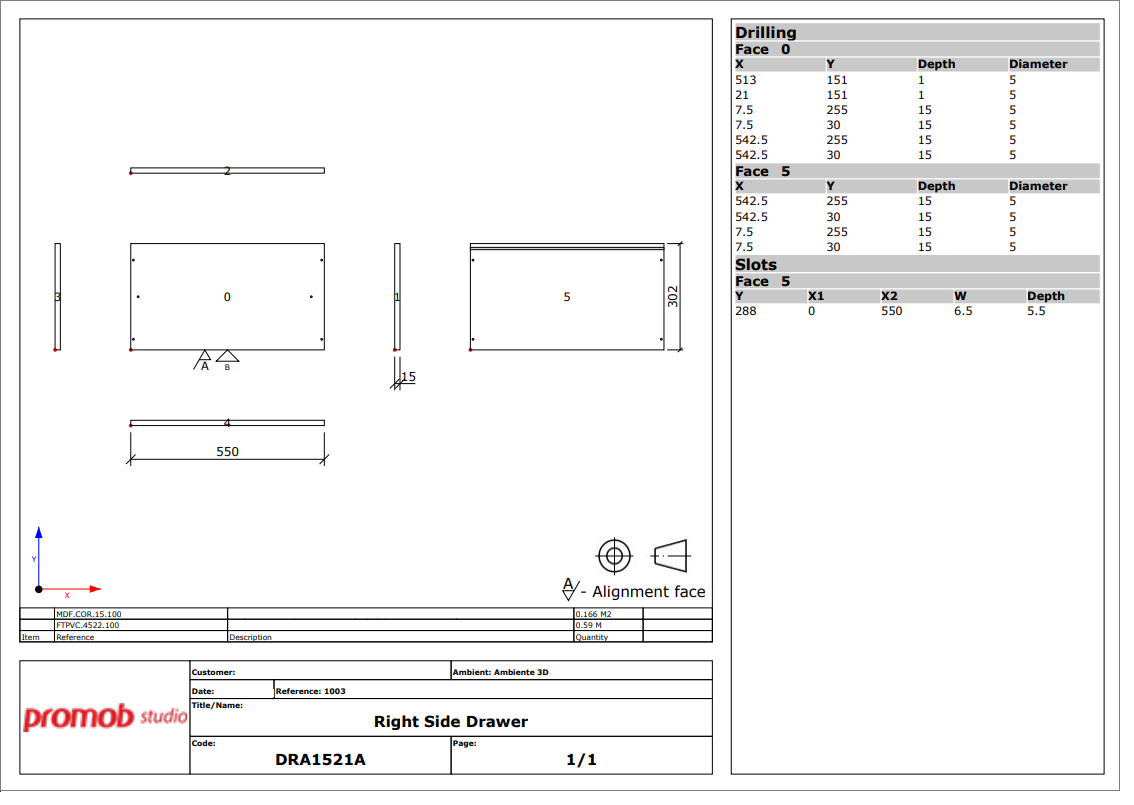
This way the face that will be generated in the label will be face 0 (zero) due to the fact that it has a higher number of operations.
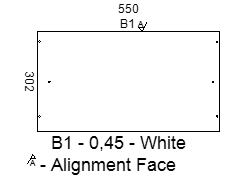
If the part has the same amount of operations on both sides, the side corresponding to the top side of the Part Design will be shown on the label image, when the part is registered in the library.
IMPORTANT: You cannot change the face that is generated for the label.