What happens?
When opening Promob or accessing the modulation bar, the unconformity is displayed:
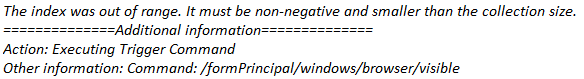
Why does it happen?
The situation occurs because some information of the most inserted items is corrupted.
What to do?
- Close Promob;
- Go to C:\ProgramData\Procad\Promob (name)\Config directory;
- Note: If you cannot find the ProgramData folder, click here.
- Locate and remove the MostInsertedItems folder;
- Open Promob and test the situation;