What happens?
When Promob is opened, the unconformity The file ‘pluginsControl.data’ is corrupted is displayed.
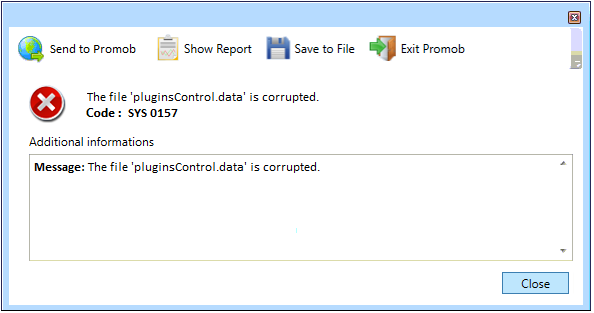

What to do?
Solution 1: update Promob
-
Close the unconformity;
-
Update Promob from menu Windows Start - All Programs - Promob - Promob (Manufacturer Name) - Promob Update;
Solution 2: delete corrupt file
-
Go to C:\Program Files\Promob\Promob (Promob name)\Program\Plugins folder;
-
Delete the pluginsControl.data file;
-
Perform an update on Promob with the Full Scan option checked. If the option is not displayed on the first update, update again afterwards;
Solution 3: open request to Promob
-
Open a request to Promob Support for the situation to be verified;