What happens?
When opening the Promob, the unconformity Parameter ‘strXML’ cannot be empty or null is displayed.

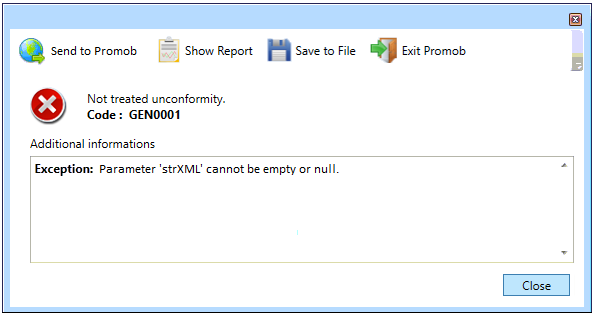
Why does it happen?
The situation occurs because a file in the local Promob folder is corrupted.
What to do?
- Complete the activation process;
- Go to Local Disk (C:)\ProgramData\Procad\Promob (Manufacturer Name)\Config\ProcadUpdate. NOTE: The ProgramData folder is a hidden folder, if not showing, click here;
- Locate and delete the procadUpdate.config file;