What happens?
When Promob is opened, the unconformity Verifying registration is displayed.

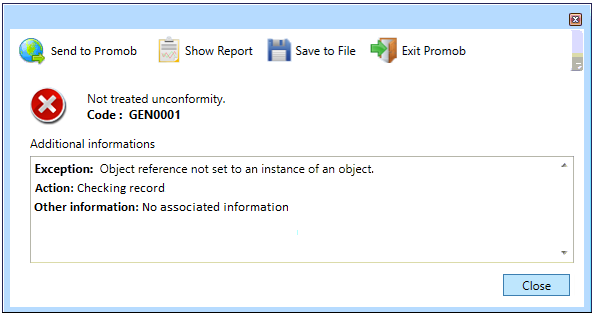
What to do?
Solution 1: Run Promob as administrator
- Close the unconformity;
- Run Promob as an administrator;
Solution 2: Rename folder
- Go to Local Disk (C:)\ProgramData\Procad\Promob(Manufacturer Name)\Config. NOTE: The ProgramData folder is a hidden folder, if not showing, click here;
- Locate and rename the ProcadUpdate folder to _ProcadUpdate;
Solution 3: Check administrative permissions
- Request assistance from the IT technician to verify the administrative permissions of the user logged into Windows;