What happens?
When using Promob or when opening a specific project, the non-conformity "The index was outside the matrix limits." Is displayed.
Why does it happen?
The situation occurs for the following reasons:
- Promob showed an inconsistency;
- The project is corrupted.
What to do?
- Occurs when opening Promob
Solution 1: update Promob
1. Update Promob through the Tools - Update Promob menu:
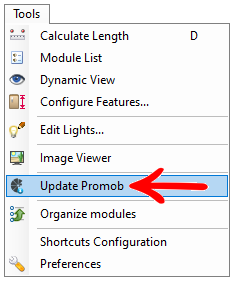
2. Or update Promob by typing Promob Update (Manufacturer's Name) in the Windows start menu.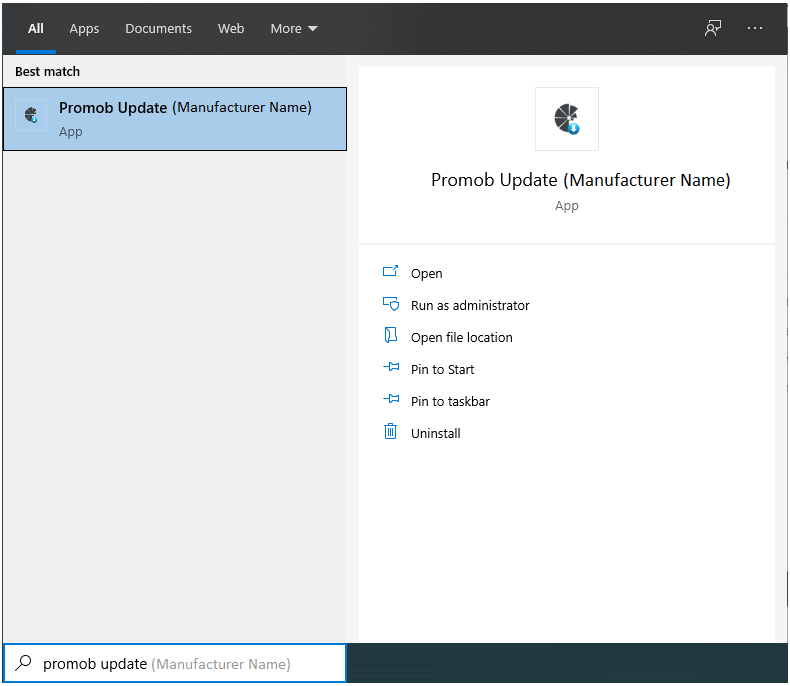
Solution 2: open a request to Promob
1. Open a solicitation to Promob Support by attaching the TXT file of the non-conformity and informing the moment when it occurs.
- Occurs when opening a project
- Open a solicitation to Promob Support by attaching the project in question and the .bak file for verification.