What happens?
When Promob is opened, the unconformity The wait was completed due to an abandoned mutex. Action: Set distribution record. Other information: No associated information. is displayed.

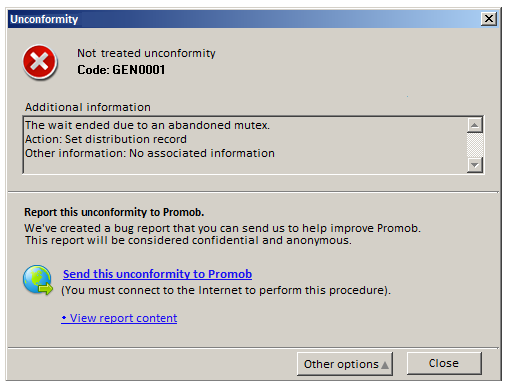
Why does it happen?
The situation occurs because a Promob file is corrupted.
What to do?
Solution 1: Update Promob
- Update Promob from menu Windows Start - All Programs - Promob - Promob (Manufacturer Name) - Promob Update;
- Restart your computer and open Promob again;
Solution 2: Rename the Config
- Go to the C:\ProgramData\Procad\Promob (Manufacturer Name) directory;
-
- IMPORTANT: If the ProgramData folder is not showing, it may be hidden. To unhide click here.
-
- Locate and rename the 'Config' folder to '_Config';
- Try opening Promob;
Solution 3: Reinstall Promob
- Reinstall Promob via Promob Downloader;