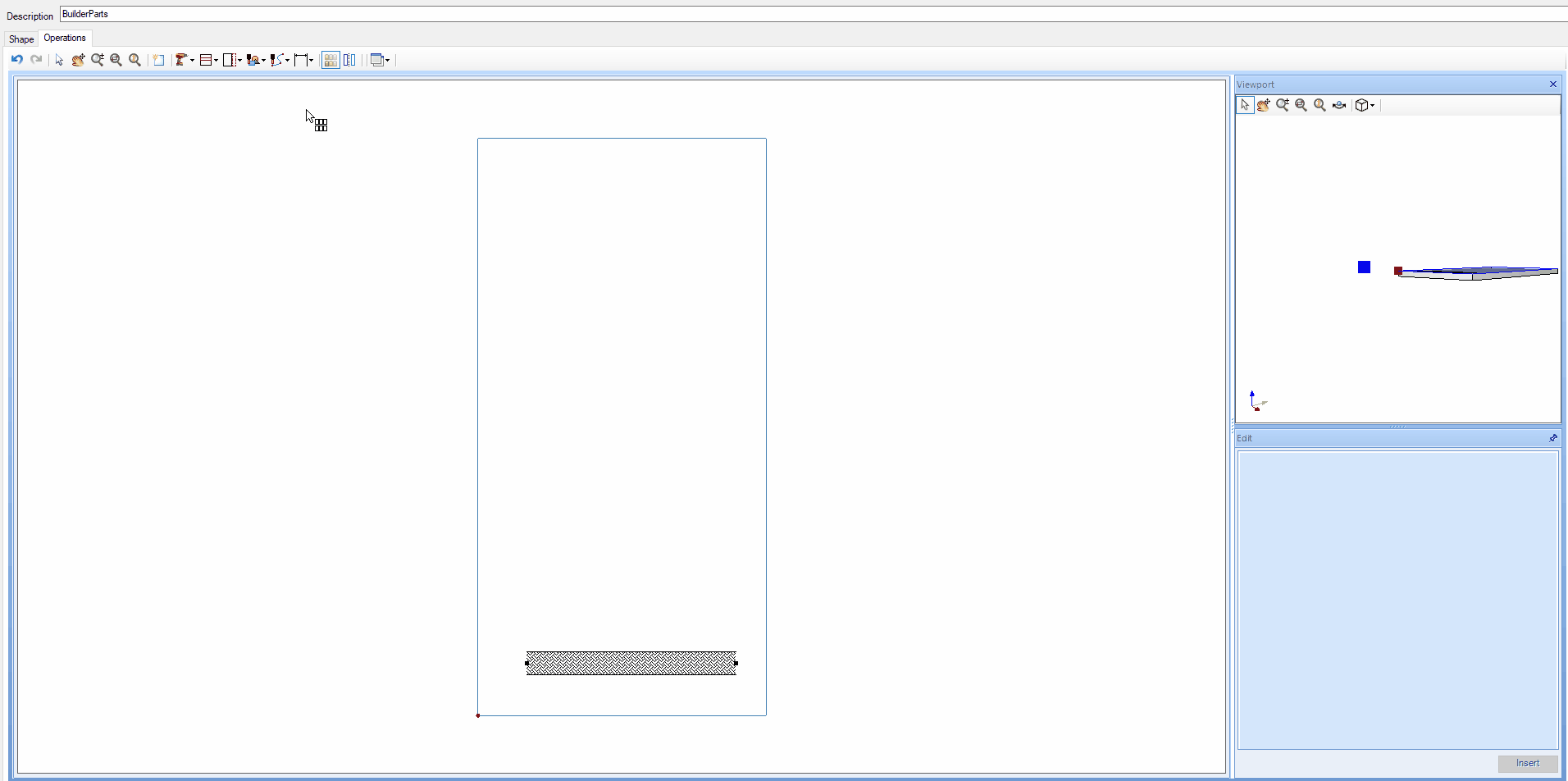Available from 1.60.0.1 version of Builder Parts Plugin
An array is a very useful feature when we need to register several operations, replicating their characteristics and changing only the positions and quantities.
The array function is only available for drill and slot operations.
Create array with holes
1. Create a drill in the part
2. Click in array
3. Select the operation you want to replicate
4. The array options will be shown. The array can be of two types, linear or polar.
- Linear array: Replication will be created linearly according to the selected axis. The configuration data are:
- Distance: distance to be considered between the repetitions of the drill
- If the value is positive, the repetition for right (X-axis) and upper (Y-axis) will be considered
- If the value is negative, the repetition for left (X axis) and lower (Y axis) will be considered
- Axis: direction of insertion of items, X or Y
- Quantity: number of items to be inserted, including the selected item
- Array Type: Linear or Polar, select the Linear option
- Distance: distance to be considered between the repetitions of the drill
Example of linear array:
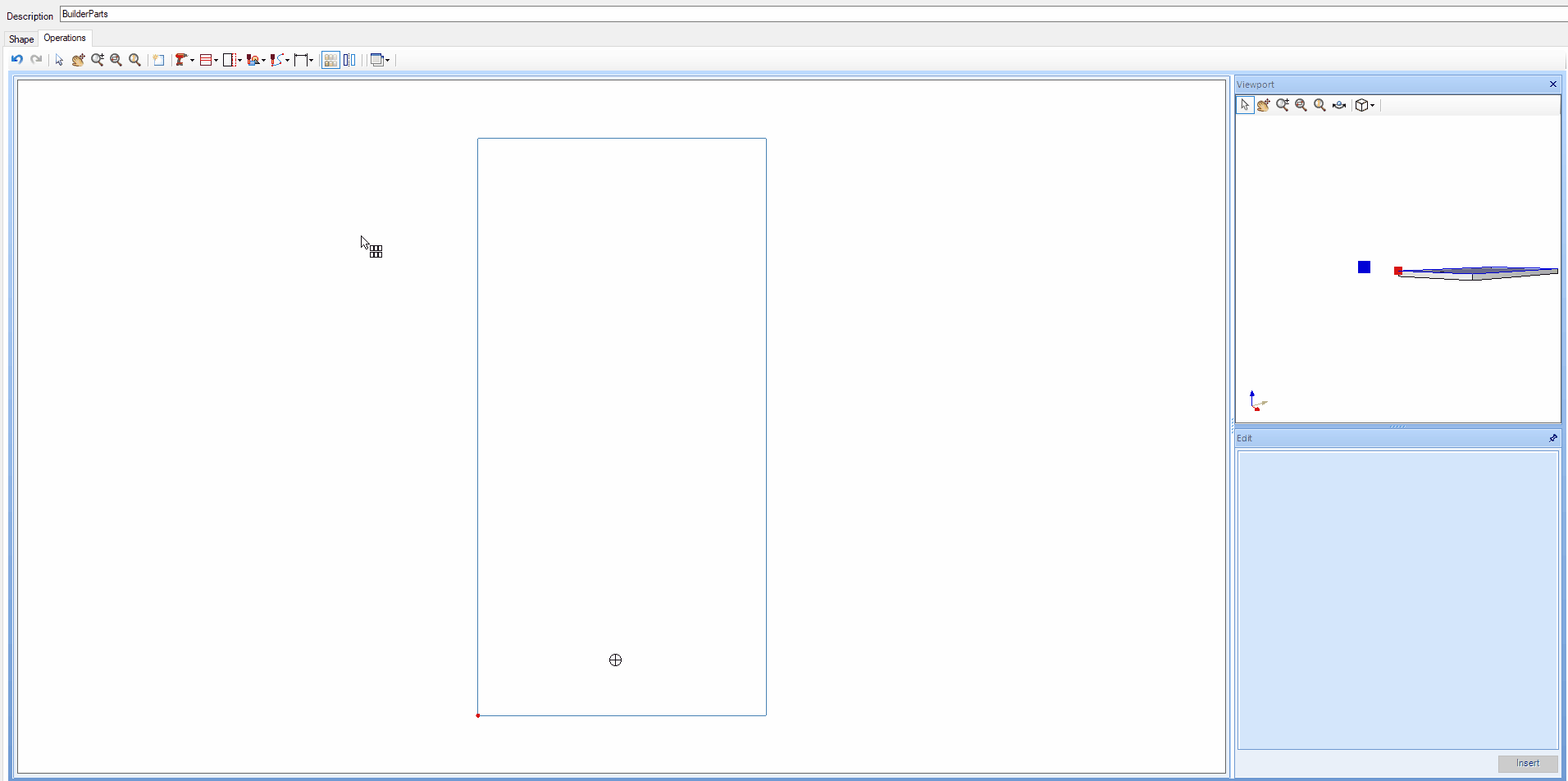
- Polar array: through the polar array it is possible to repeat drills in a certain radius. The configuration data are:
- Angle: determines the angle that the drills will be positioned
- Quantity: number of items to be inserted, including the selected item
- Radius: determines the distance between the drills based on the angle entered;
- Array Type: Linear or Polar, select the Polar option;
Example of polar array with the following data:
5. Click on insert option
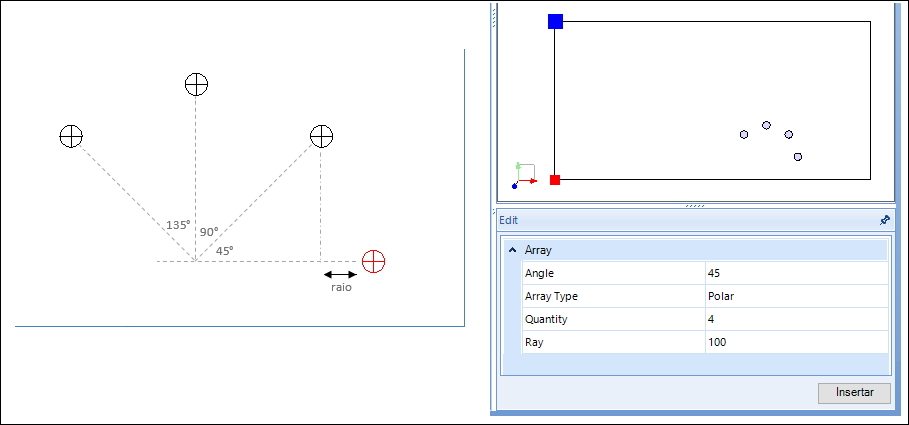
Note: The drills created by array after their creation are unrelated.
Create array with drills
1. Create a slot in the part
2. Click in array
3. Select the operation you want to replicate
4. Array options will be shown
5. The array options for tears are:
- Distance: distance to be considered between repetitions of the slot
- If the value is positive, the repetition for the right (vertical slot) and upper (horizontal slot) will be considered
- If the value is negative, the repetition for left (vertical slot) and bottom (horizontal slot) will be considered.
- Quantity: number of items to be inserted, including the selected item
6. Click on insert option