What happens?
After the update on 03/11/2019, when trying to generate a budget, the message Unable to run listing. Check if there is an internet connection and your permissions to perform this operation is displayed.
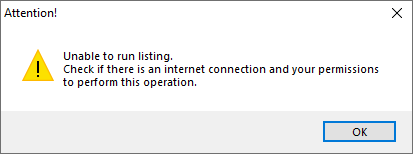
Why does it happen?
The situation occurs due to the new version validating the user logged in Promob.
What to do?
Solution 1: Check the logged-in user
1. Check which email was used to log in to Promob;
2. Go to: portal.promob.com log in with the same user;
3. Then go to Subscriptions - Manage Subscriptions;
4. Check if the Promob Serial Number appears in the list;
5. If you don't find it, it means that it belongs to a different account, so log out and log in with a user of the same account;
6. Afterwards try to generate the budget.
Solution 2: Log in again
1. In the upper right corner of the Promob screen, click Logout;
2. Close Promob;
3. Reopen Promob;
4. Login;
5. Afterwards try to generate the budget.
If the situation still persists, contact Support.