Available in products
Promob version 5.38
NOTES:
For Promob version 5.60, which has the Connect tool, see how to open designs here.
To associate a design file with Open Promob:
1. Right-click on the design and select Open with...;
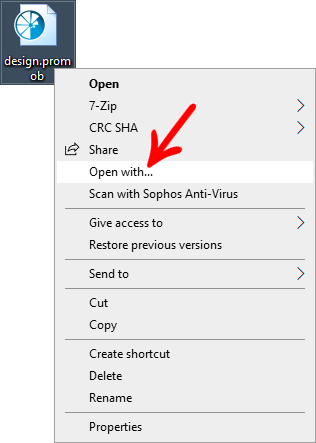
2. In the next window check the option Always use this app to open .promob files and click on More apps;
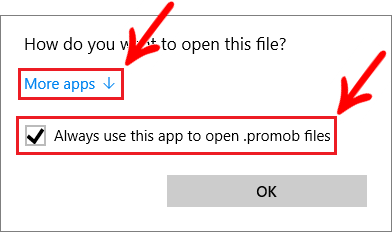
3. Click Find another application on this PC;
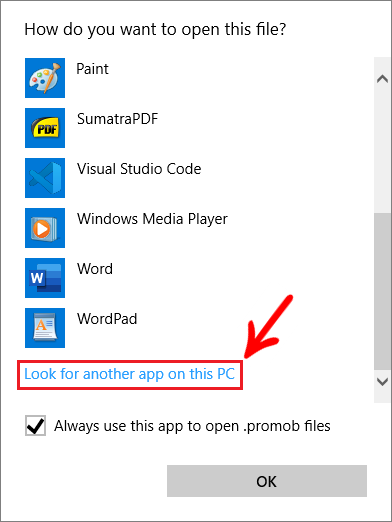
4. In the Open With... window, go to Local Disk (C:)\Program Files\Promob\Common\Program\Bin and locate the OpenPromob.exe file. Select the file and click Open;
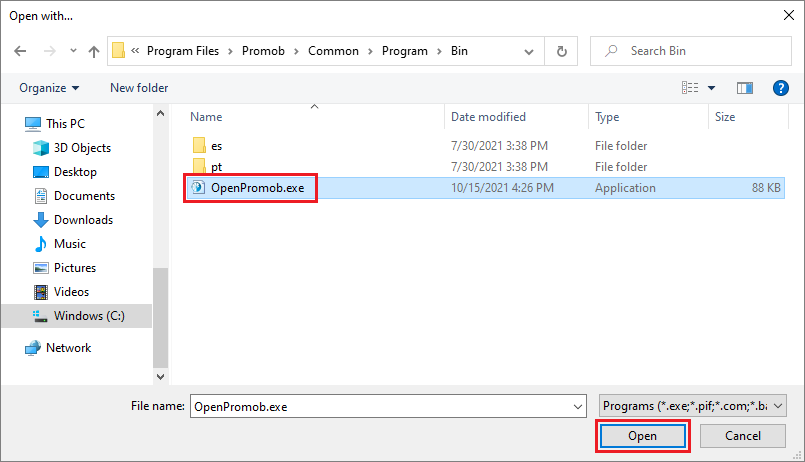
5. The design will open.