Every time a design is not completed, Promob sends an automatic email. In this scenario, there are two possibilities for this to happen, one of them if the processing time is above the configured one or due to a unconformity in the process.
To configure sending emails:
1. Open Promob Worker and click Settings;
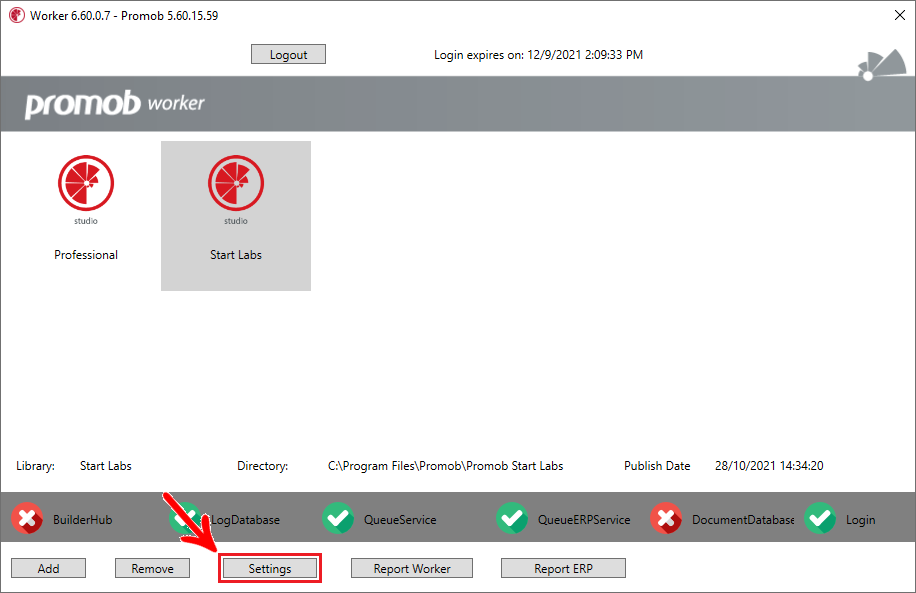
2. On the General tab, enter the e-mail to which unconformities of unprocessed designs in Promob Worker will be directed in the Contact e-mail for unprocessed project logging / Login field. For this email, the unconformity and the .promob will be sent. If you want to send to more than one person, use ;. Example: user@promob.com;promob@promob.com;
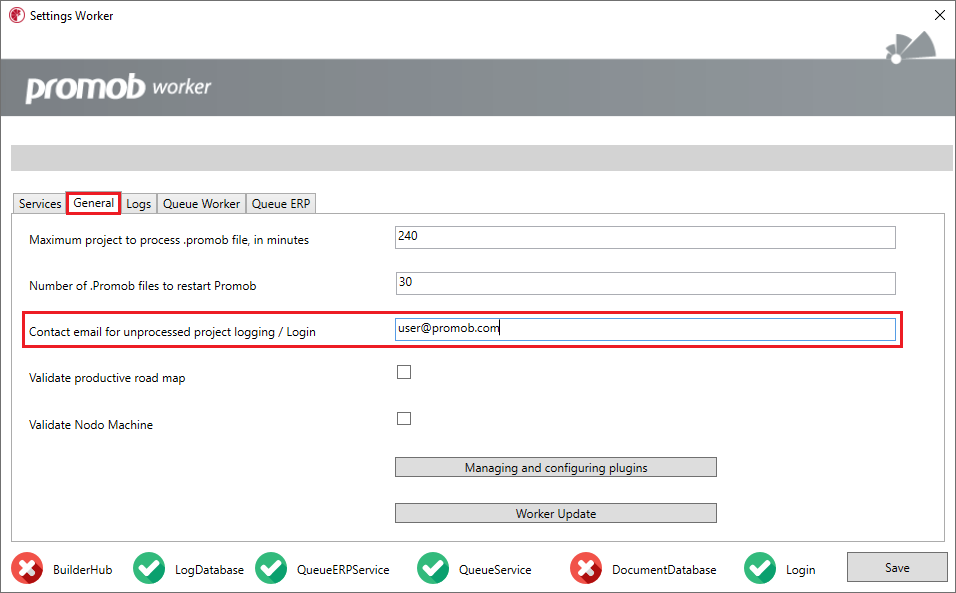
After configuring the email, click on the Save button.
Examples
Email example due to a design scenario exceeding processing time.
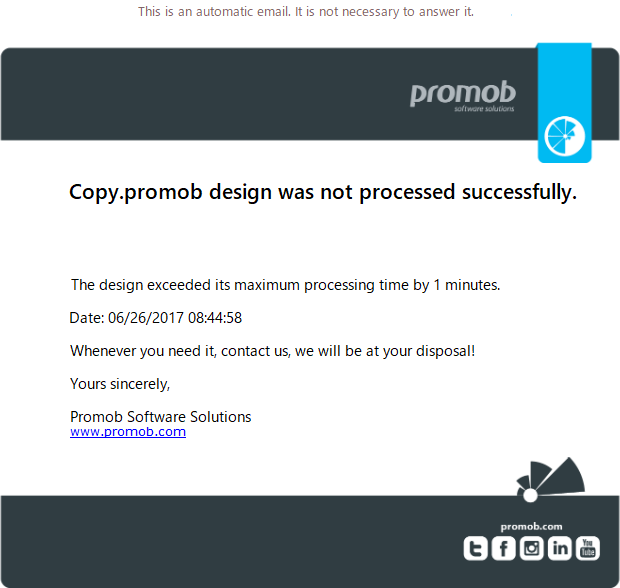
E-mail example due to a design scenario generating an unconformity.
