What happens?
When Promob is opened, the unconformity is displayed:
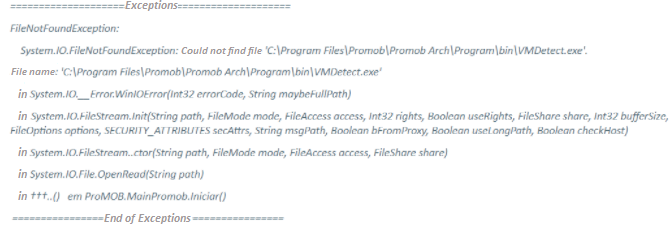
Why does it happen?
The antivirus may have blocked the VMDetect.exe file, which was loaded when Promob was opened.
What to do?
- Close Promob;
- Add Promob to the antivirus exceptions list;
- Go to C:\Program Files\Promob\Promob (name)\Program\Bin\Update directory;
- Run the PromobUpdate.exe file;
IMPORTANT: Full Verification must be done;