What happens?
When opening Promob or using Promob, the message Data at root level is invalid is displayed.

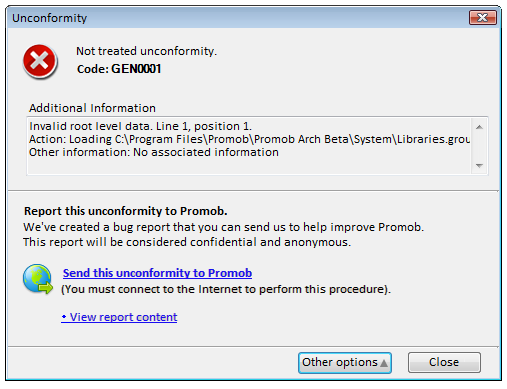
Why does it happen?
The situation occurs because the System Folder version is not compatible with the Program version and vice versa.
What happens?
Solution 1: Update Promob
-
On the unconformity screen, click Close to open Promob;
Solution 2: Reinstall Promob
-
Download Promob through Promob Downloader;
- Reinstall Promob;