What happens?
When opening Promob, the unconformity is generated Action: Could not find type [ProMOB.Preferences.FrmPreferences] in Promob.DocumentManager.dll
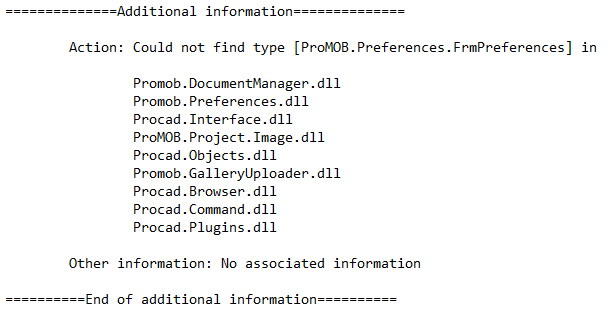
Why does it happen?
The situation occurs because some information inside the preferences file is unreadable, or the file is corrupted.
What to do?
-
Close Promob;
-
Access the directory C:\ProgramData\Procad\Promob (system name);
-
Locate and remove file Preferences.preferences;
-
Open Promob;