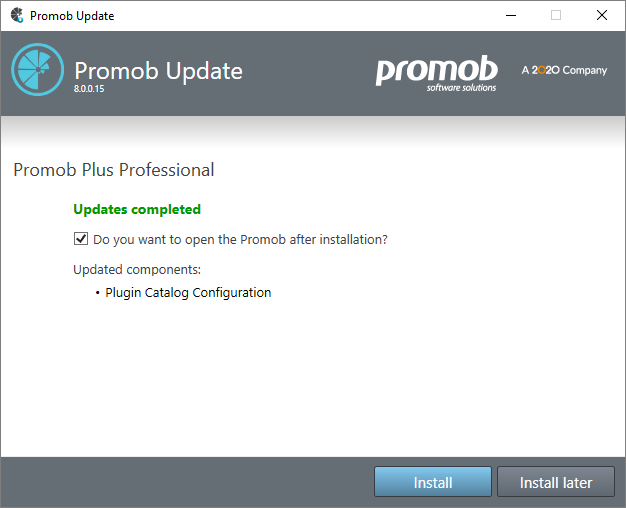To use a plugin in Promob, it is not necessary to install the plugin. It is made available through the Promob Update after performing its activation. After activating the plugin and updating Promob the plugin can be used. As it is not necessary to install the plugin, its link with Promob occurs automatically.
Requirements for activating the plugin:
- Promob activated;
- Internet access on the computer where the Plugin will be activated.
To activate and install plugin:
1. Open Promob and click on the Tools - Plugins menu;
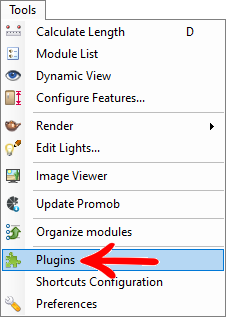
2. The account plugins to which the Promob Serial Number belongs and which have a version released for the update are displayed;
3. Select the plugin you want to activate and click the Activate button;
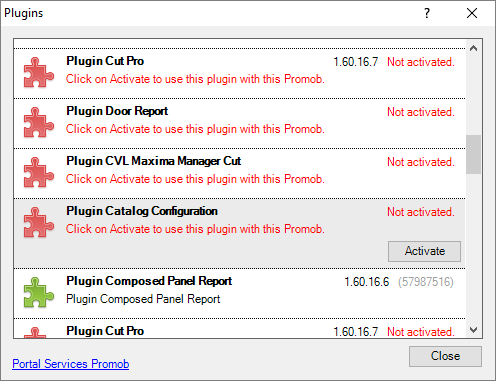
4. To install the activated plugin it is necessary to update the Promob. In the message that appears, click Yes to start the update;
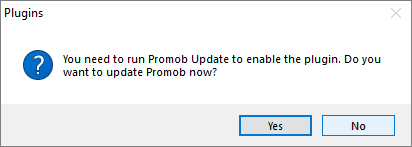
5. In the Promob Update window select the plugin and click Update;
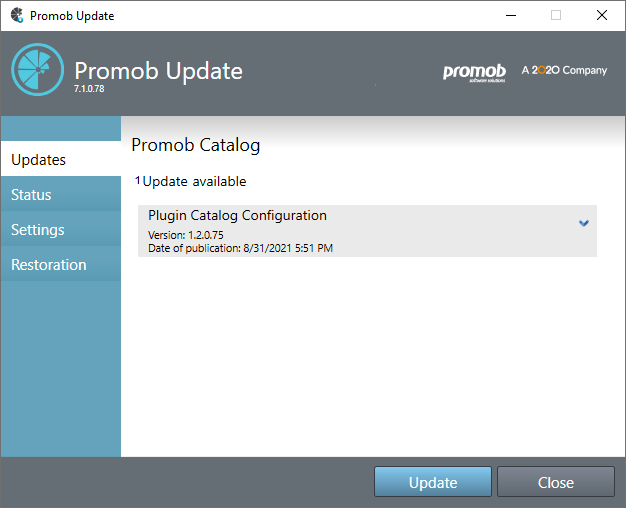
6. Click Install to take advantage of the plugin's features.