What happens?
Message displayed when opening a design containing inserted items from Catalog3D in Promob.

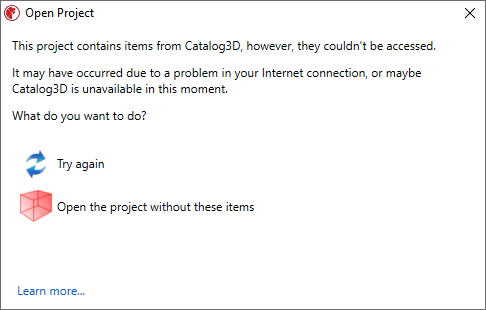
Why does it happen?
Occurs when Catalog3D items are not available on the computer where the design is being opened, it is possible to download them to the equipment in question. For this it is necessary that the computer has access to the Internet.
What to do?
Log in to Catalog3D as a user who is linked to the account to which the Promob Serial Number belongs. If you don't have Internet access on your computer or if you want to download the items later, the Catalog3D items will appear as red cubes.