What happens?
When opening the Promob after updating it to the 2014 version, the unconformity Action: Loading assembly types: Promob.WardrobesBuilder, Version=1.0.0.0, Culture=neutral, PublicKeyToken=null is displayed. Unconformity does not prevent the use of the program.
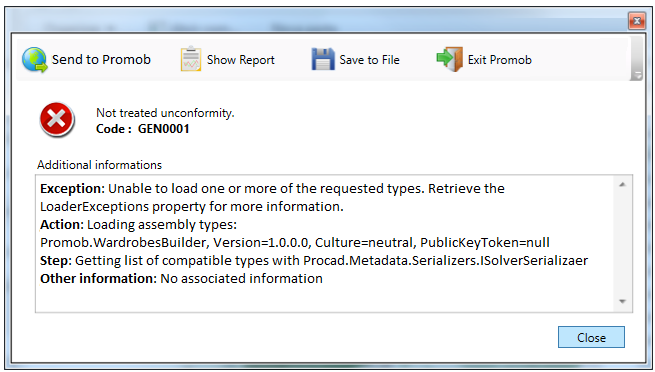
What to do?
-
Close Promob;
-
Go to Local Disk (C:)\Program Files\Promob\Promob (manufacturer)\Program\Addins;
-
Locate and delete the following folders:
-
-
~Suggestion_WardrobesBuilder
-
~WardrobesBuilder
-
~WardrobesBuilder_Commands
-
WardrobesBuilder
-
WardrobesBuilder_Commands
-
-
-
Go to Local Disk (C:)\Program Files\Promob\Promob (manufacturer)\Program\Bin;
-
Locate and delete the file Promob.WardrobesBuilder.dll;