What happens?
When sending the design to print, the non-compliance Action: Page Setup! InvalidPrinterException: System.Drawing.Printing.InvalidPrinterException: There is no printer installed is displayed.
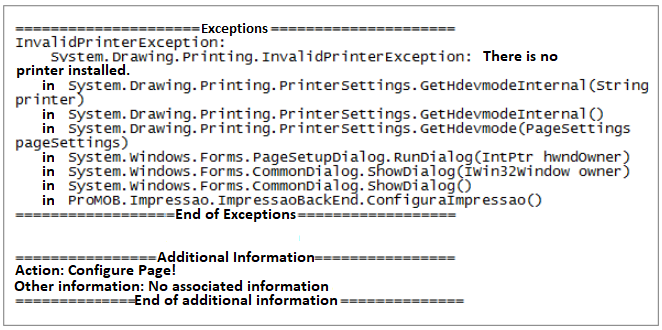
Why does it happen?
The situation occurs because Promob is not generating the necessary information to display the print page, as the computer does not have any printer installed.
What to do?
- Install a printer. If you don't have a printer to install, ask your computer technician for help to install a PDF printer. See below suggested PDF printer to install: