To import an image into Promob:
IMPORTANT: the imported image will be attached to the client's design and can be accessed through Promob's document bar.
1. Access the File menu and select the Import - Image option;
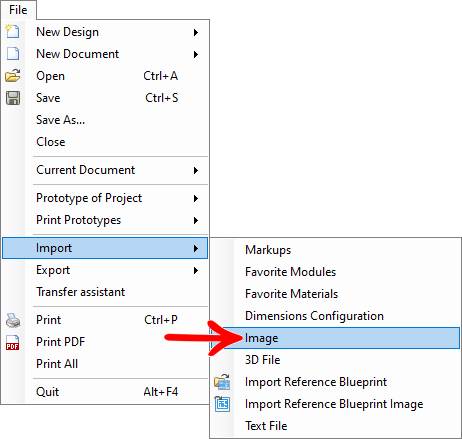
2. In the Open window, locate the location where the image file is saved, click on the file you want to import and click Open;
3. The image can be accessed through the Promob document bar.
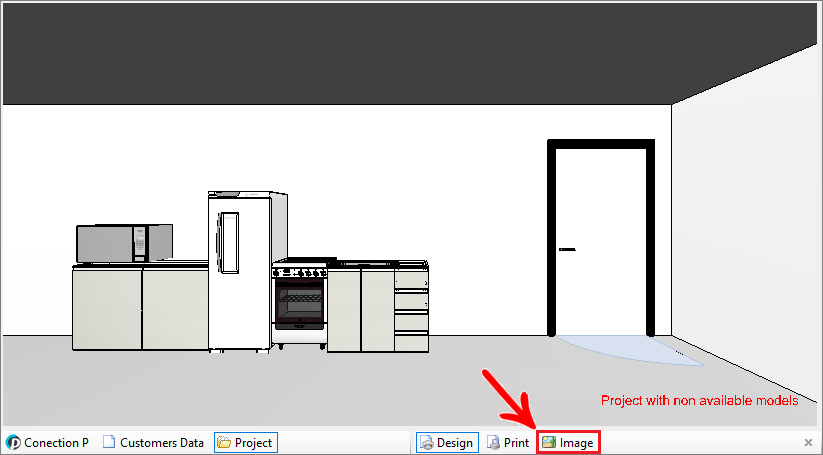
TIP: Design images can be imported and then emailed to the customer, or they can be printed and attached to the design.