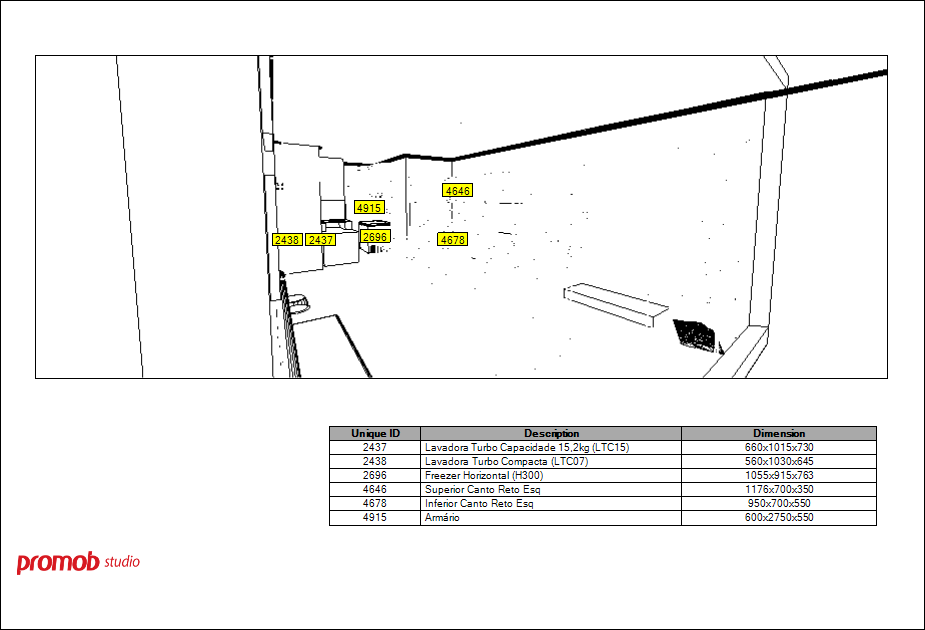The Unique ID is a number that identifies the modules in the design as well as the module's components. To display the module's Unique ID:
1. In Promob, click File - Print or press CTRL+P;
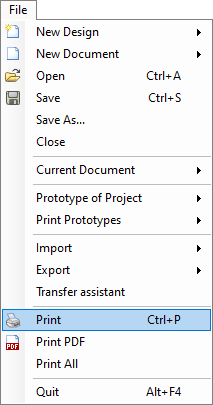
2. Select one of the Prototypes or click Cancel;
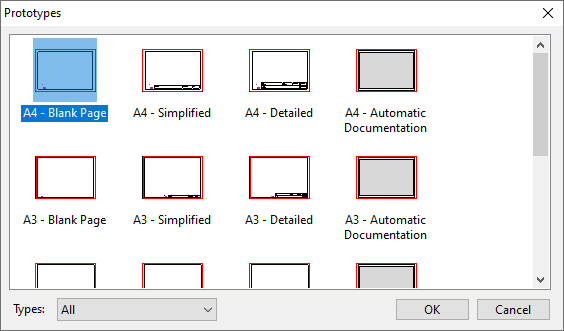
3. On the print page, enter a viewport, select it, and click the Listing button;

2. In the Listing insertion wizard, proceed to the Items Selection page and check the Unique ID option and the other information of the components you want to display;
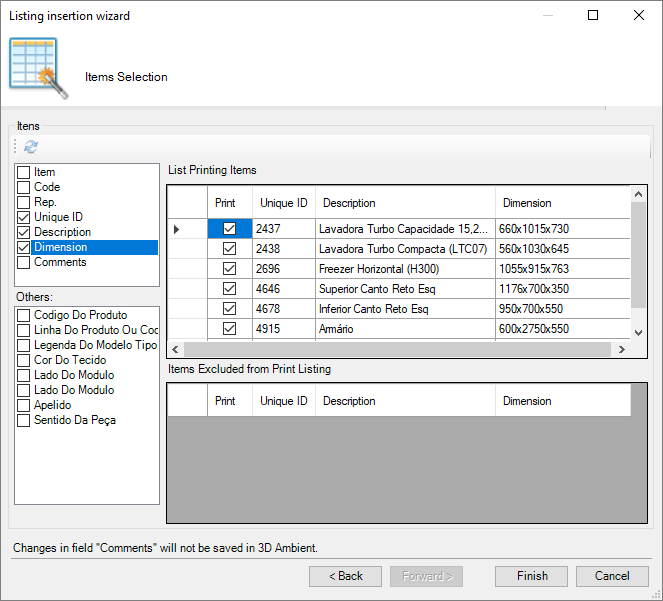
3. Insert indicators for the modules by clicking on the Generate Indicators option in the list after being inserted in the space;
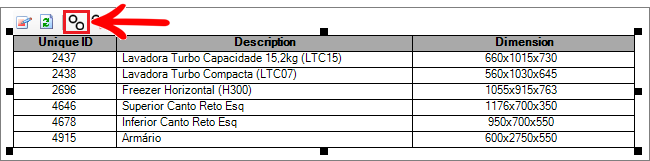
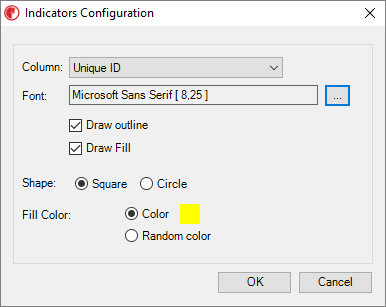
4. Note the Unique ID of the modules.