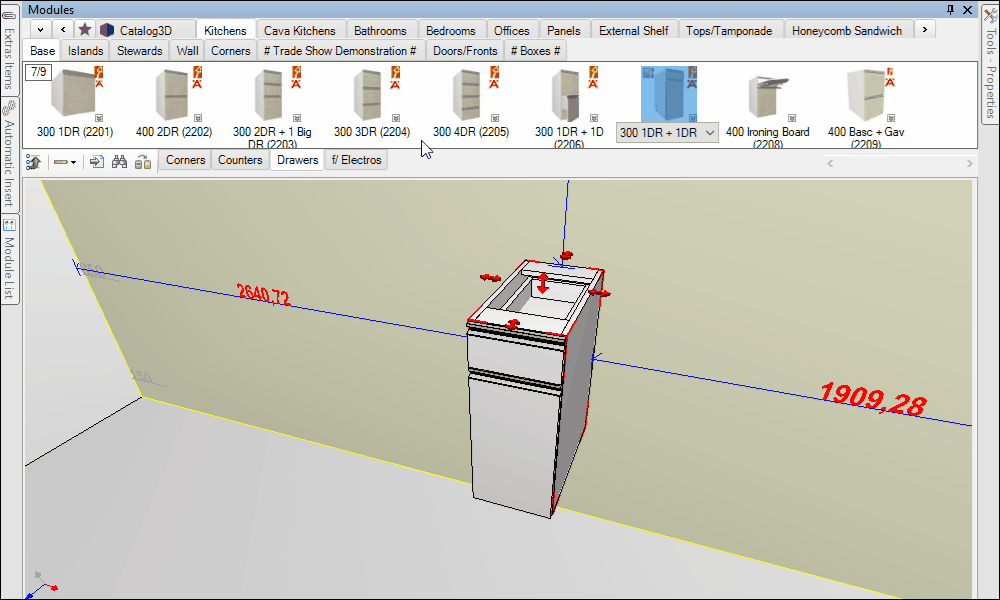The quick replacement tool can be used to update a module already inserted in the design or to replace it with another one in a practical way. To use the function:
1. In the 3D space, select the item to be replaced by another item.
2. Press the Ctrl+Shift+L keys simultaneously to select the item on the modulation bar and make it easier to locate the item to be inserted.
3. Click on the item that will be the replacement for the item in the space and click on the Quick Replacement button.
4. Automatically the item is replaced in the space.
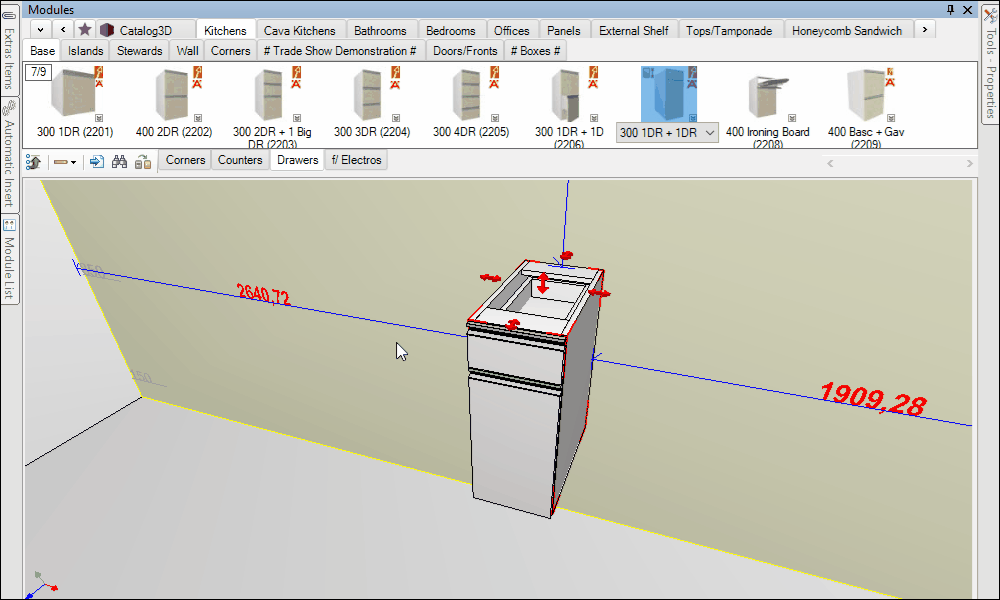
If you want, it is also possible to make this substitution for items other than what was in the space.