What happens?
When opening a new 3D space in Promob by clicking on File > New Client, the following unconformity is displayed: Unable to load file or assembly 'LWSEManaged.dll' or one of its dependencies. It is not a valid win32 application.
Unconformity report
====================Exceptions======================
BadImageFormatException:
System.BadImageFormatException: Could not load file or assembly 'LWSEManaged.dll' or one of its dependencies. It is not a valid win32 application. (Exception from HRESULT: 0x800700C1)
Filename: 'LWSEManaged.dll'
in Promob.LightWorksView.LightWorksDirector.GetManagerMaterials_AoChangeMaterial(Object item, Material material)
in ProMOB.Materials.ManagerMaterials.ChangedMaterialHandler.Invoke(Object item, Material material)
in ProMOB.Materials.ManagerMaterials.ShootChangedMaterial(Object item, Material material)
in ProMOB.Regions.Region.set_Material(Material value)
in ProMOB.Regions.AbstractRegionFactory.Fabricate(Node node, IContext serviceProvider)
in ProMOB.Regions.RegionFactory.Fabricate(Node node, IContext serviceProvider)
in ProMOB.Regions.RegionContainerItemFactory.Fabricate(Node node, IContext serviceProvider)
in ProMOB.Regions.RegionContainerFactory.Fabricate(Node node, IContext serviceProvider)
in ProMOB.Project.Suggestion.Entity.Insertion Information Recovery (Node node)
in ProMOB.Project.Suggestion.Geometry.Insertion Information Recovery (Node node)
in ProMOB.Projeto.Sugestao.EntidadeFactory.ApplyRetrieves Insertion Information (Node, Entity & entity)
in ProMOB.Project.Suggestion.EntityFactory.CreateEntity(Node node, HintCtrl hint, Entity Parent entity, Single width, Single height, Single depth, AggregateInformationItem infAgrItem, String id, String externalThreaderId, Node nodeLocalModels, EntityEntity, IRe
in ProMOB.Projeto.Sugestao.EntidadeFactory.GetEntidade_InformacoesInsercao(Node Node, SuggestCtrl suggestion, Entity Parent entity, Single width, Single height, Single depth, AggregateInformationItem infAgrItem, TypeEntityType)
================End of Exceptions==================
==============Additional information==============
Action: On EntityFactory
Step: When obtaining an entity with ID 'FLOOR'
Other Information: Could not load file or assembly 'LWSEManaged.dll' or one of its dependencies. It is not a valid win32 application. (Exception from HRESULT: 0x800700C1)
Inner Exceptions: No other associated exceptions
==========End of Additional Information==========
Why does it happen?
Unconformity can happen on operating systems, Windows 7 and 8.1, due to the lack of a version of Visual C++, a Microsoft component.
What to do?
Solution 1: Install Microsoft Visual C++ 2015
1. Download the component Microsoft Visual C++ 2015.
2. Run the downloaded vc_redist.x64 file on your computer.
3. After reading the terms, click I agree to the license terms and conditions and Install.
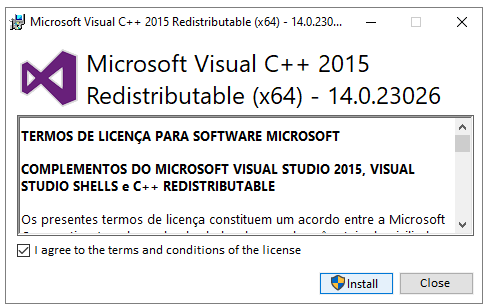
4. Wait for the installation to finish and open Promob again.
Solution 2: Update Windows through Windows Update
If the situation persists, it could be an indication that the update for other Microsoft components are missing:
1. Go to your computer's settings - Update and security and click Check for updates.
2. Download the important items update and wait for the installation. You will probably need to restart your computer.
3. After reboot, test the opening again. If it persists, continue going to Windows Update and running the updates, repeating the procedure. Windows 7 and 8 updates are packaged gradually. Therefore, it may be necessary to update more than once.
For more information about Windows Update and Visual C++ contact Microsoft support