To restore and reset the browser Windows 10, perform the following procedures:
1. Open the Internet Explorer browser page.

2. Press Ctrl + Shift +Delete tab;
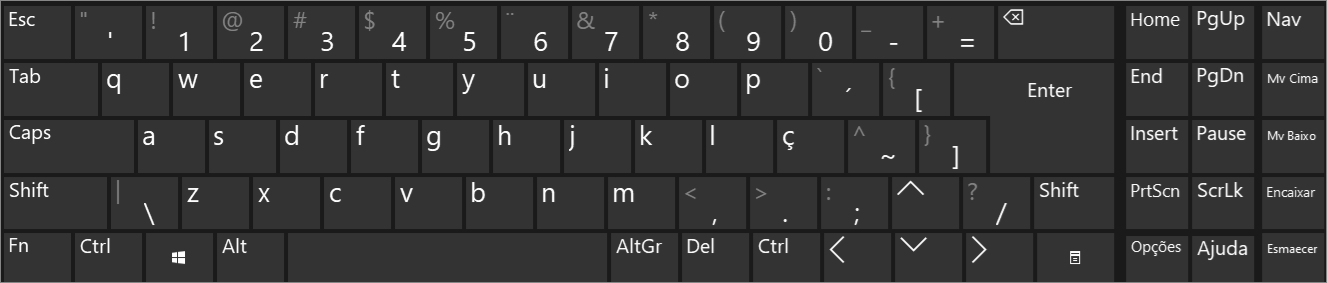
3. Select all the selection boxes and click on Delete;
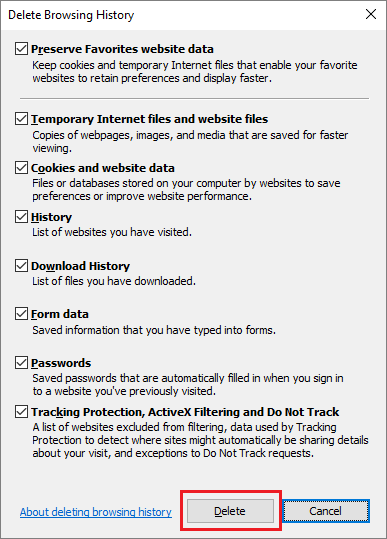
4. Wait for confirmation of the exclusion;
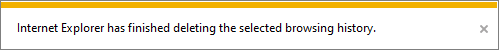
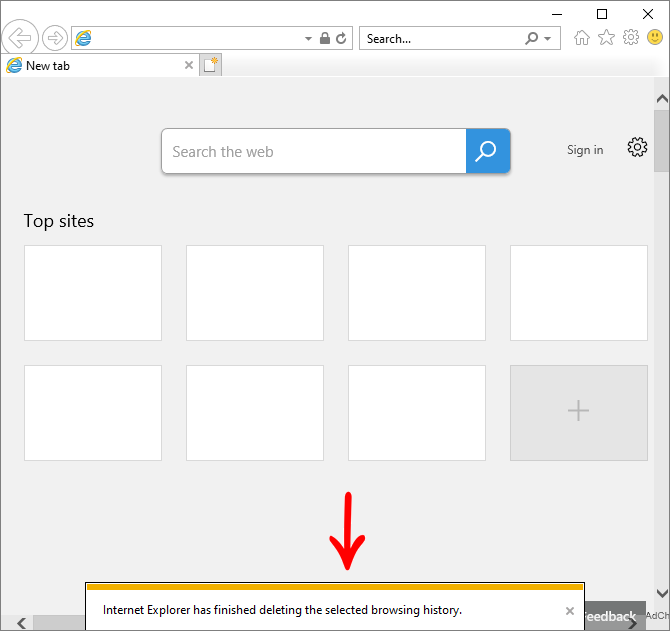
5. Go to Tools - Internet Options.
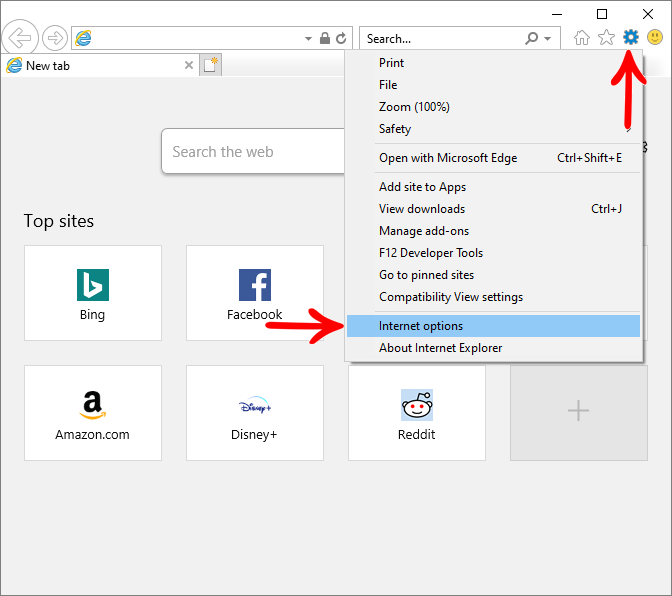
IMPORTANT: If the Tools menu is not displayed, press the ALT key on your keyboard.
6. Go to the Advanced tab, click Reset.
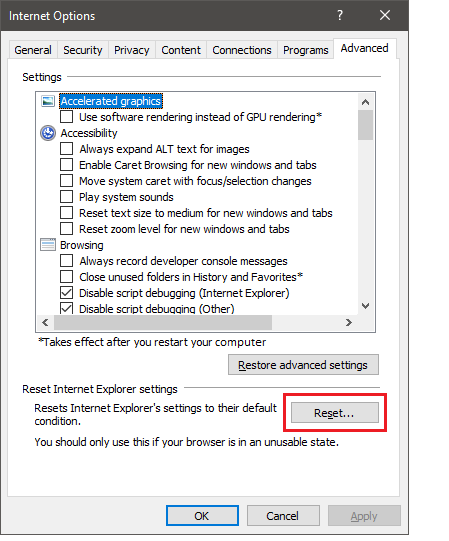
7. On the Reset confirmation screen, click Reset.
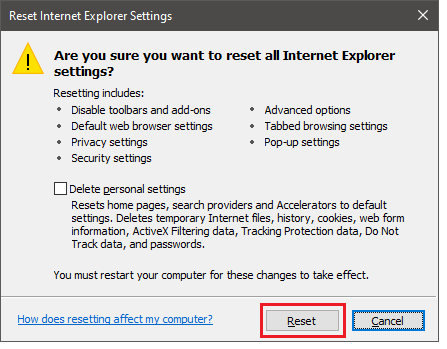
8. On the completion screen, click Close.
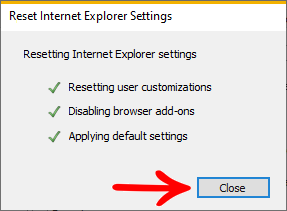
To restore and reset the browser Windows 11, perform the following procedures:
1. In the Windows Start menu, search for Internet Options;
2. Click this icon and the Internet Properties window will be displayed;
3. On the General tab, click Delete, and the Delete Browsing History window will appear;
4. Click again on Delete;
5. In the Internet Property window, access the Advanced tab and click Restore Advanced Settings;
6. Click Apply and OK.