What happens?
When Promob is opened, the message The Terms of Use have been changed. To continue it is necessary to authenticate and agree with the Terms of Use and Privacy Policy.
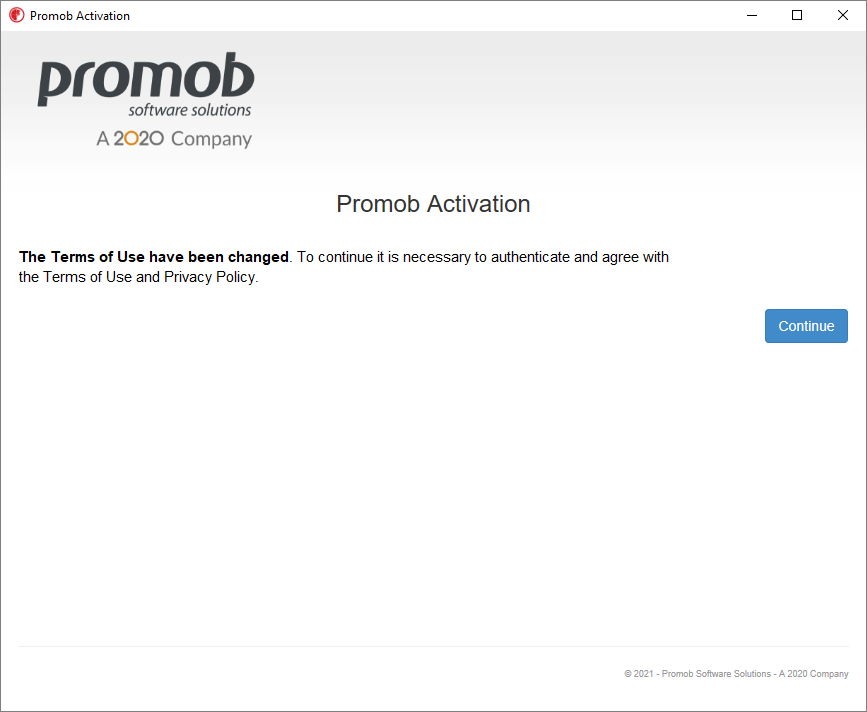
Why does it happen?
The situation occurs because the Promob terms of use have changed.
What to do?
1. Click Continue;
2. Enter the email and password to access the Promob Services Portal and click on Login;
3. Read the Terms of Use and Privacy Policy and, if you agree, select the I have read and agree to the Promob Software Solutions Terms of Use and Privacy Policy option. Click Continue.