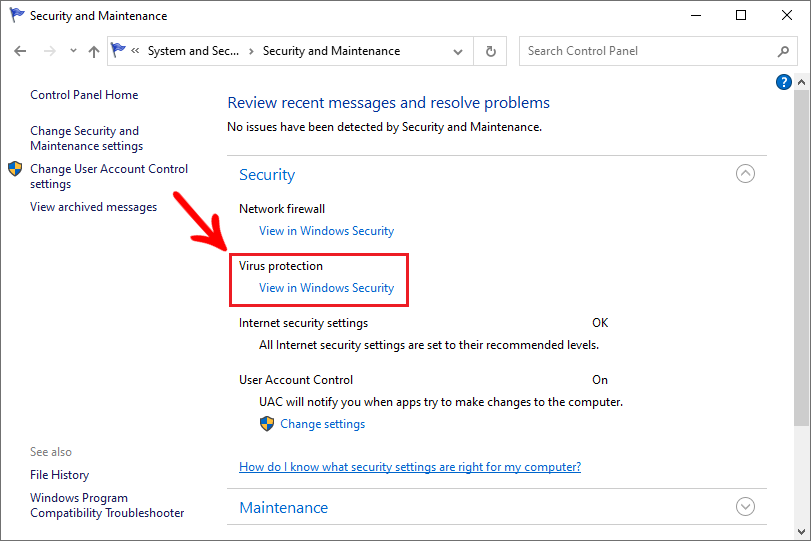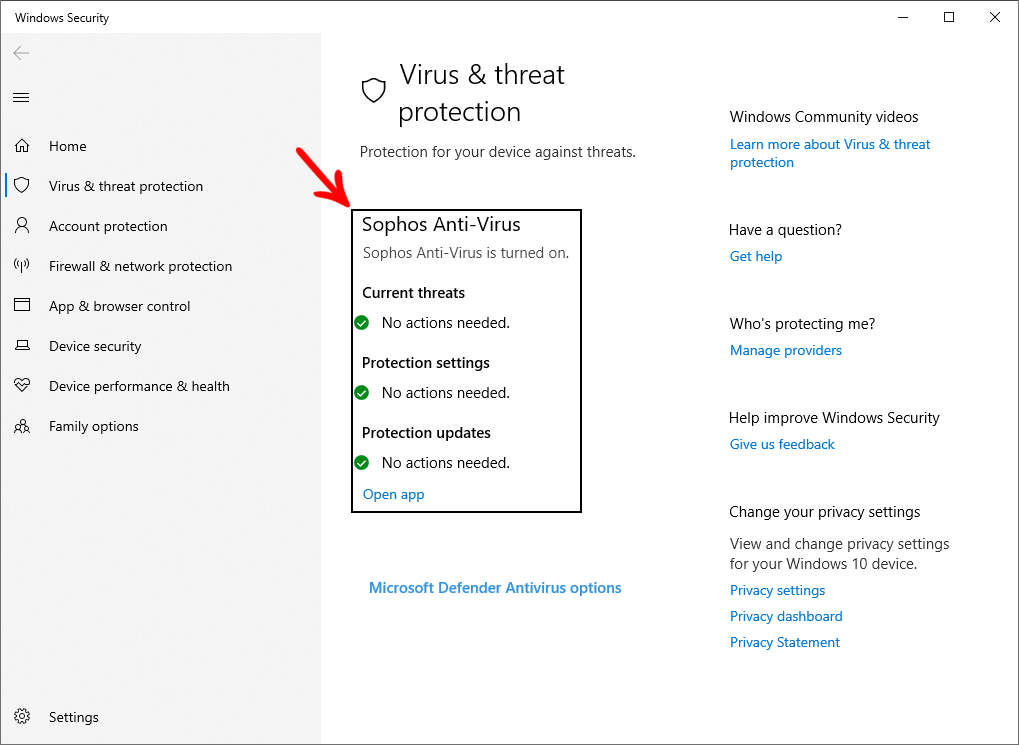To check the antivirus installed on your computer:
1. Access the Control Panel and click System and Security;
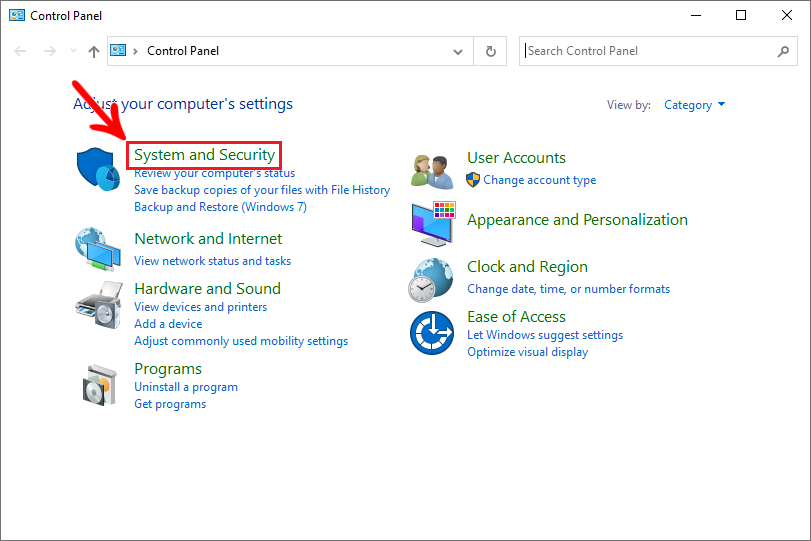
2. Click Security and Maintenance;
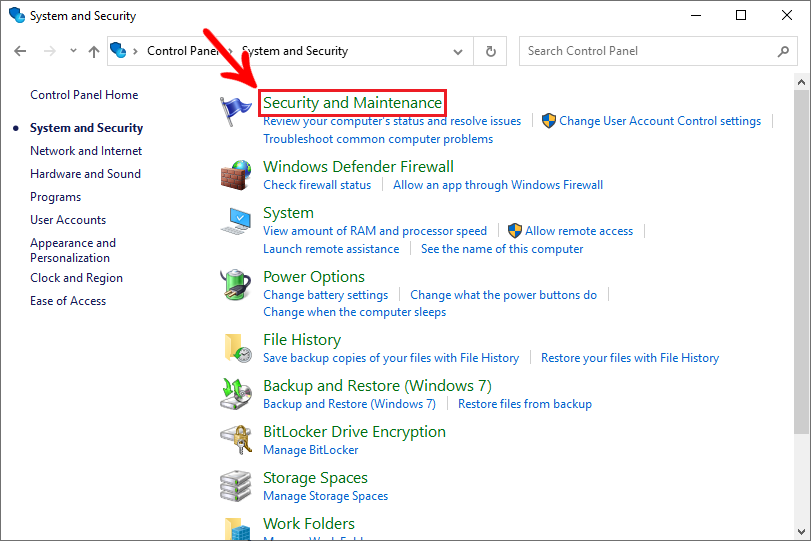
3. Click the arrow for the Security option;
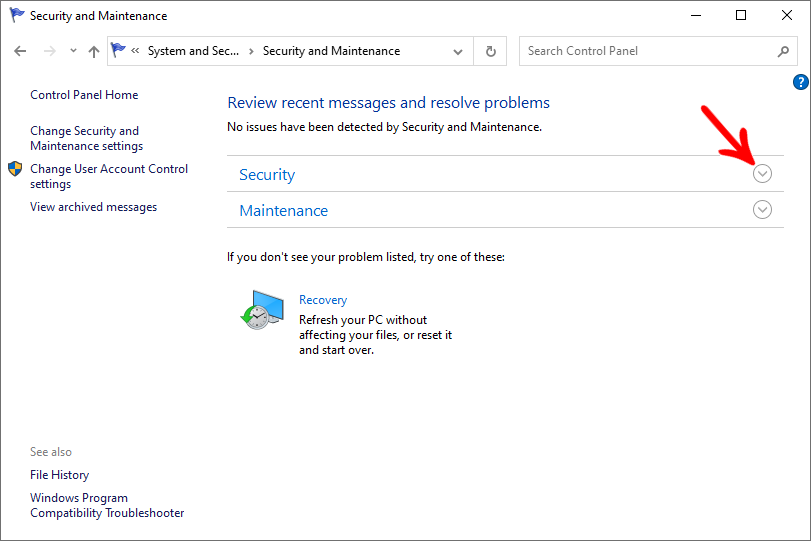

4. In Virus Protection, click View in Windows Security and the installed antivirus is displayed.