To unzip a file, it is necessary to have a decompression program installed on the computer or use the specific program for each operating system. See:
1. IZArc
2. Winzip
3. Windows 10
How to unzip files with IZArc software?
To unzip files with the IZArc software:
1. Right-click on the file to be unzipped and select the IZArc option - Extract to (file name);
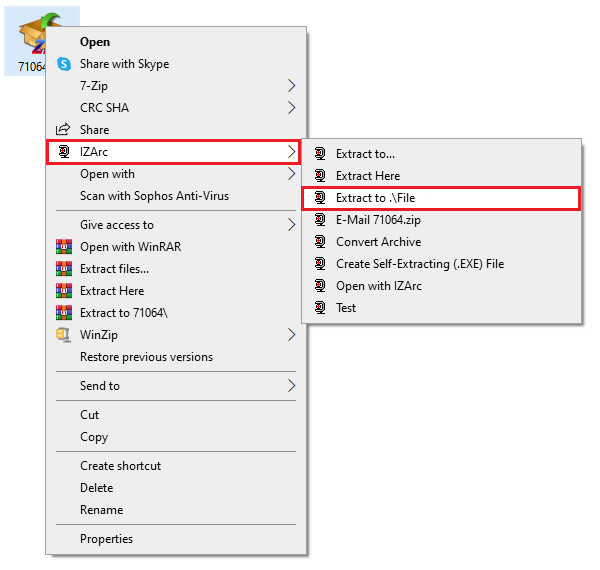
2. The file will be unzipped in the same directory where it was saved.
How to unzip files with WinZip software?
To unzip files with WinZip software:
1. Right-click on the file and select the option WinZip - Extract to folder (directory);
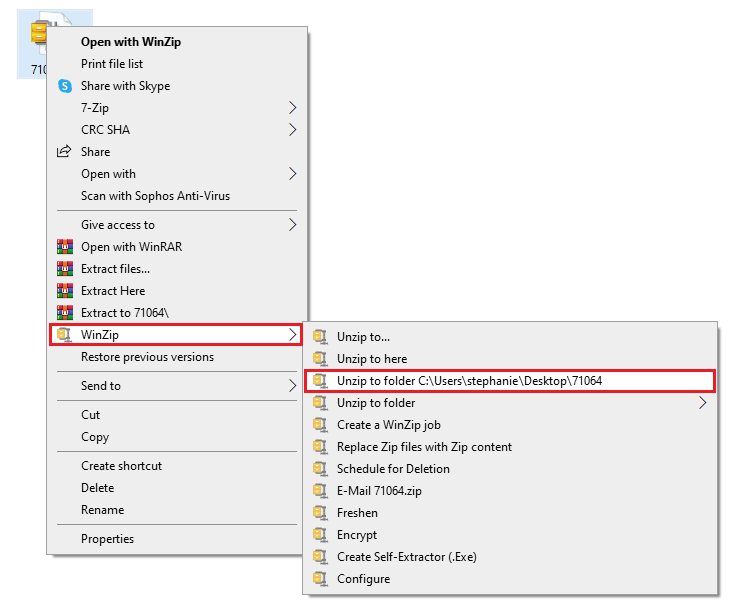
2. Click the Use Evaluation Version button;
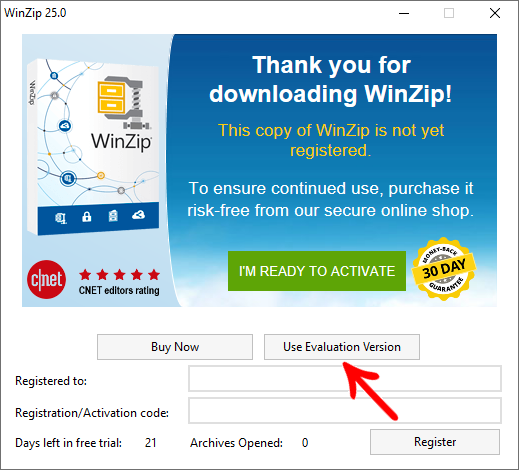
3. The file will be unzipped in the same directory where it was saved.
How to unzip files via Windows 10?
To unzip the file using Windows 10:
1. Right-click on the file to be unzipped and select the Extract All option;
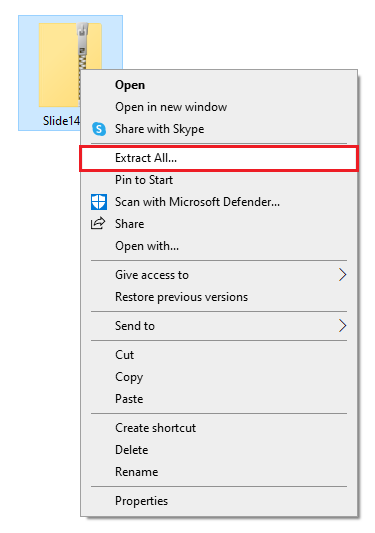
2. Select the location where you want to unzip the file and then click Extract;
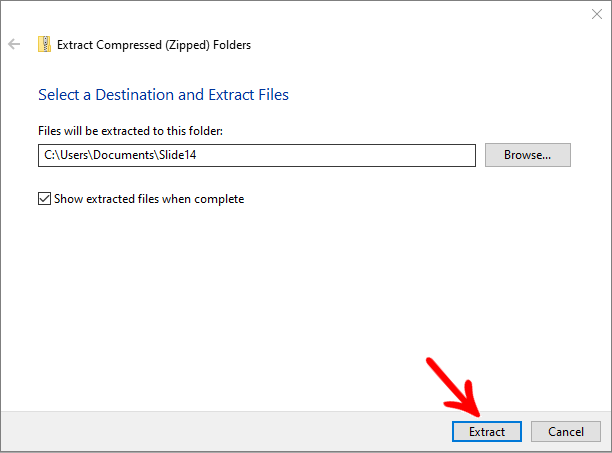
3. The directory with the unzipped file is opened.
How to unzip files via Windows 11?
To unzip the file using Windows 11:
1. Right-click on the file to be unzipped and select the Extract All option;
2. Select the location where you want to unzip the file and then click Extract;
3. The extraction of the archives starts;
4. The unzipped folder will open automatically.