What happens?

When Promob is opened, the message Error loading Joint is displayed.
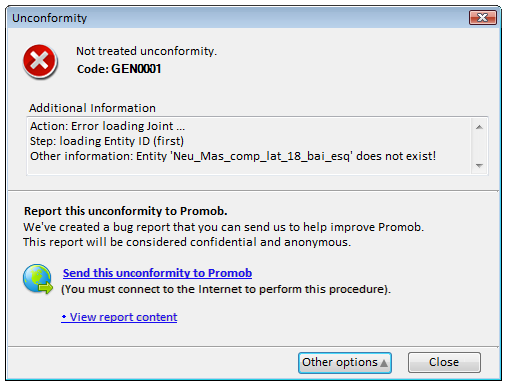
Why does it happen?
The situation occurs because a folder, which is no longer used by Promob, was not removed during the system update.
What to do?
- With Promob closed, go to Local Disk (C:)\Program Files\Promob\Promob (Manufacturer Name)\System;
- Find and delete the Joints folder;
- Update Promob from menu Start - Programs - Promob - Promob (Manufacturer Name) - Promob Update;