The visualization and movement of the 3D space are fundamental for the construction of the design. The Zoom, Pan, and Rotation tools are the most used resources to move the design, so access to these tools can be done from the mouse buttons:
 |
Zoom:move the scroll forward and backward to zoom in or out. Pan:keep the scroll pressed to move the project around the space. |
 |
Rotation: Press and hold Scrool and the right mouse button to rotate the project |
In addition to moving with the mouse, you can use the Select/Move options available in Promob's shortcut bar, where:
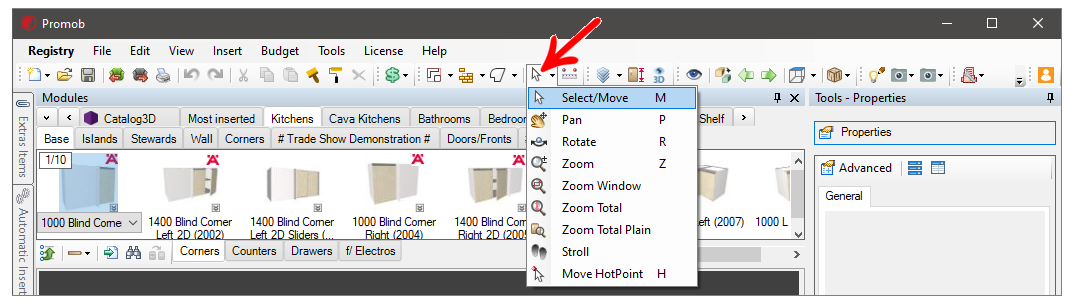
Select/Move: is the default cursor format, used to select and move items in the design
Pan: moves the space on the screen
Rotate: creates a free rotation axis for the design
Zoom: Zoom in or out of the 3D space
Zoom Windows: Zooms in on a user-selected region of the space
Full Zoom: Zooms the entire space into the screen, regardless of the current view.
Zoom Total Plain: Zooms in only on the selected item, such as modules, walls, floors, among others
Stroll: perform the movement of the space smoothly, simulating the effect of walking
Move Hotpoint: enables hotpoints to bend floor faces, walls, and geometries