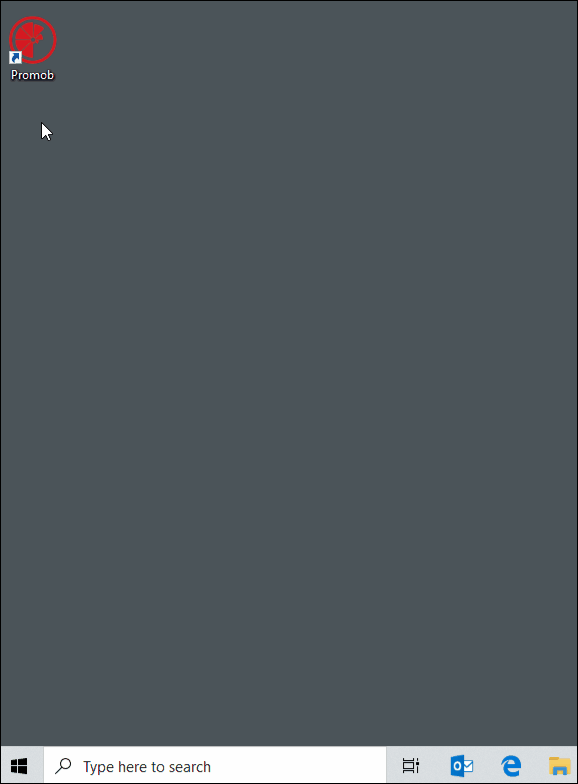IMPORTANT: Perform this procedure only when prompted by Promob Support.
To always ruin Promob as an administrator, do the following.
1. Close Promob.
2. Right-click on the Promob icon, and select Properties.
3. On the Compatibility tab, check Run this program as an administrator, then Apply and OK.
4. Restart the computer for this setting to apply.