What happens?
When trying to finalize the publication, the error occurs It was not possible to load required compatibility information.
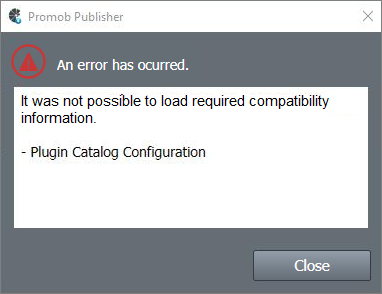
Why does it happen?
The situation occurs due to some version incompatibility in active plugins, even systems.
What to do?
To fix, make sure there is an active and released version for all of each system plugin for the media you want to publish.
IMPORTANT: Publisher only validates the first 5 digits (x.xx.xx), so when checking plugin compatibility, see only the first digits.
What to do?
Open an online service, through a request on the Promob Services Portal to the Promob Support team. Through the service, they will verify the compatibility of the media so that the situation is resolved.
Click here for more information about online service through the Promob Services Portal.