What happens?
When trying to generate a quote or generate the xml to send from another system, a message is displayed as shown in the image below:
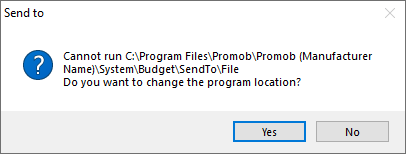
Why does it happen?
The situation is due to the file mentioned in the directory not being found, or it may be corrupted.
What to do?
Solution 1: Rename and delete file
1. Close the message and Promob;
2. Go to C:\Program Files\Promob and rename the Promob (manufacturer) folder to _Promob (manufacturer);
3. Access the Computer Start Menu and search for: %temp%;
4. In the displayed folder, in the upper right corner of the screen, go to the search bar and type: pu_;
5. Locate and remove all files starting at pu_;
6. Go to C:\Program Files\Promob\Promob (manufacturer)\Program\bin\Update;
7. Find and delete UpdateLists and updateControlList.list;
8. Run Promob Update, updating Promob;
9. Reopen Promob and test the situation.
Solution 2: Open request for Promob
1. Open a request for Promob Support.