What happens?
When trying to render, an unconformity is generated in the system.
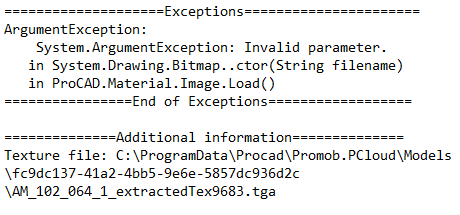
Why does it happen?
The situation occurs due to the incompatibility of the Render Up Plugin with the texture material of a certain item from the Catalog 3D library, being all those that have the .tga extension.
What to do?
Solution 1: remove the item
1. Access the directory indicated in the unconformity;
Ex.: C:\ProgramData\Procad\Promob.PCloud\Models\fc9dc137-41a2-4bb5-9e6e-5857dc936d2c;
IMPORTANT: If the directory points to the ProgramData folder, it will be necessary to show the hidden items in the Window, for that, click here.
2. In the upper right corner of the screen, click on the search bar and search for *.tga;
3. If you found more than one, repeat the process with all;
4. Preview the item;
5. Open the design in Promob;
6. Remove the identified item;
7. Try rendering again.
Solution 2: render with RealScene
1. If you use both plug-ins, just render with RealScene, as it has compatibility with the format in question.