To make use of Revest, make sure the tool is available on your Promob, locating the logo on the top bar of Promob. 
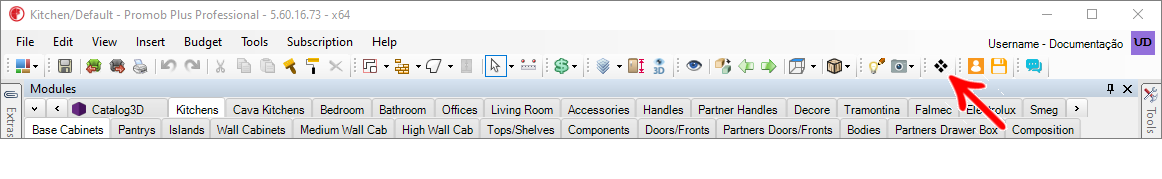
For old systems (Plus and Arch) it is necessary to activate the plugin, however, for systems like Plus Enterprise and Plus Professional it is already installed in Promob. For other Promobs with a custom library, availability varies by manufacturer.
This article covers the following sections:
Access the Revest library
To access Revest:
1. Access the Promob modulation bar and locate the Revest tab;
2. The Coatings tab is loaded by default;
- This tab displays standard Revest parts, which are divided into Square and Rectangular;
3.Next to the Coating tab, the partner tabs for specific brands of coatings are displayed;
4. In addition to partner tabs, library tabs registered by the user in Revest can be displayed. To learn how to register your own library, click here.

Reposition the Revest tab
To facilitate access to clothe library set the display location of Revest tab:
1. Click the Organize button Modules modulation bar;
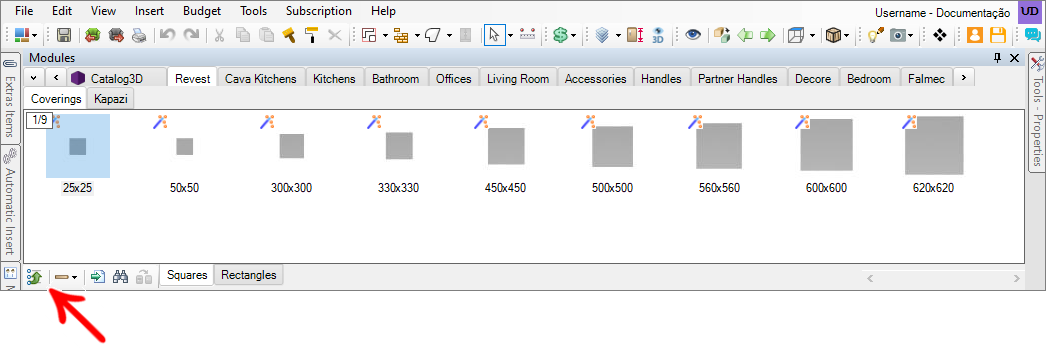
2. Select the Revest library and place it in the desired location using the tools Up and Down;
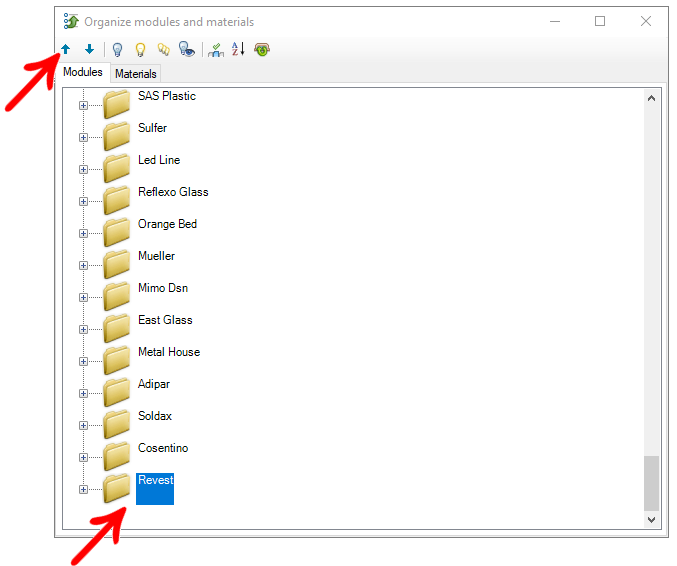
3. Close the window and watch the new positioning of Revest tab.
