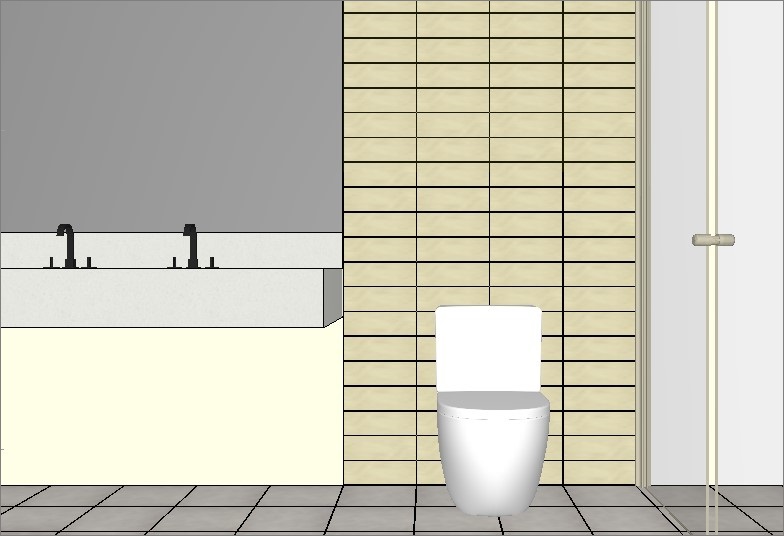So that the floor and wall grout are aligned in Promob Revest, it's necessary to align manually and visually check if the fit is as desired. There are two options for performing the alignment:
Option 01
Displacement Tool
1. After inserting the wall and floor pagination, right-click on one of the pagination and select the Edit Paging option;
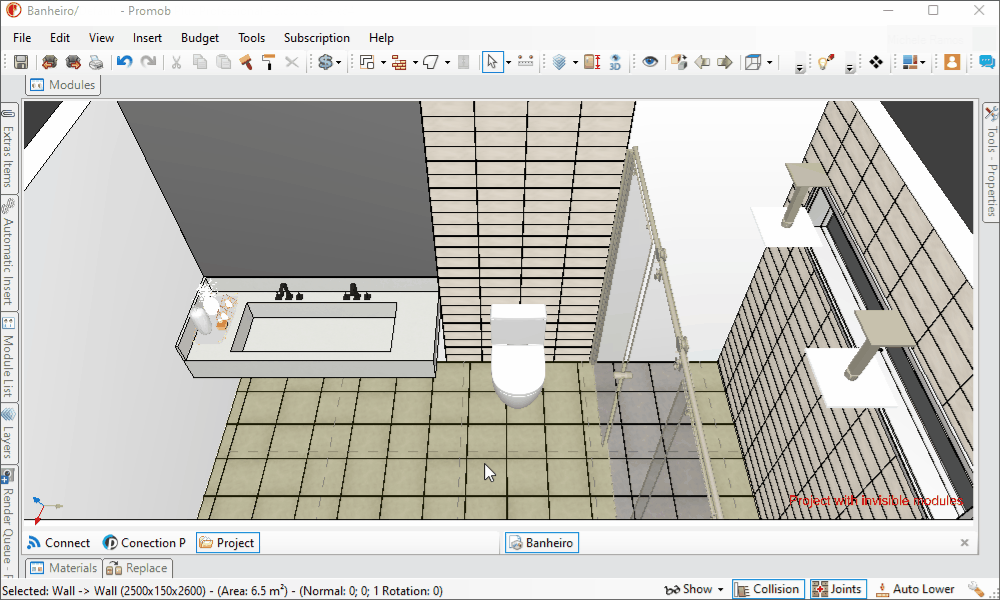
2. In the Displacement field of the Paging Editor, set the value you want in to move the pagination to the right/left, up or down as required by the project;
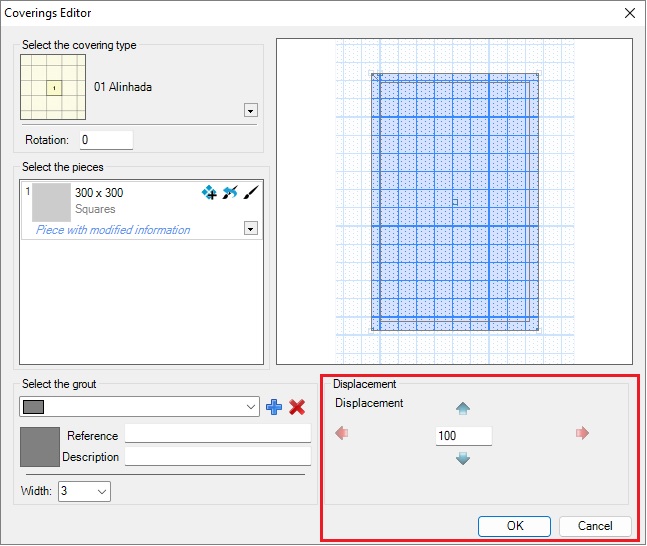
Option 02
Pressed right mouse button
1. Press the right mouse button on the paging, and drag from one side to the other as needed to align the grouting;
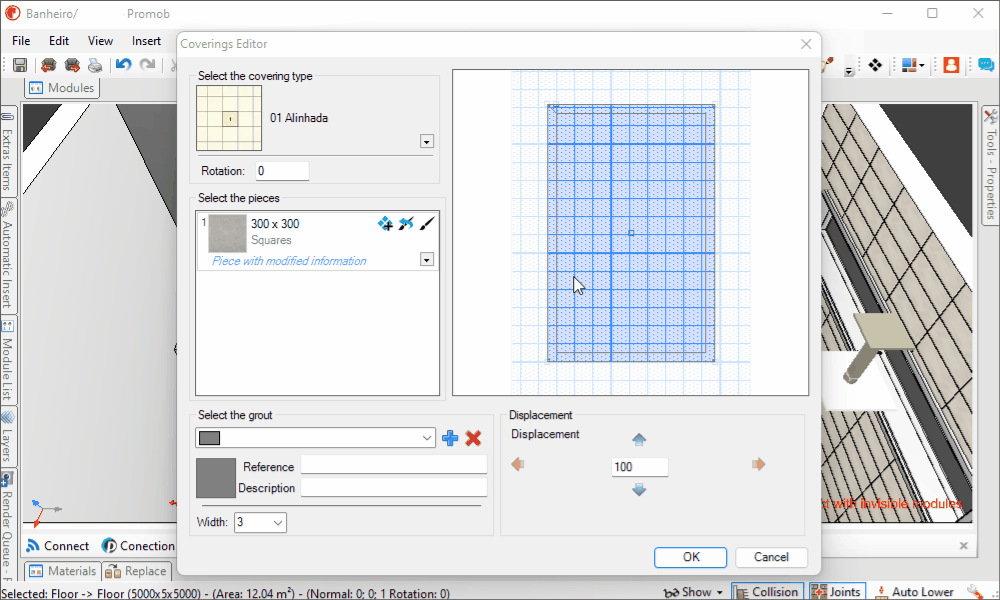
2. Click OK and check that the alignment is as you wish, if this is not the case, repeat the process.