This type of coating can be applied in specific areas, such as in strips, entire walls, or in different formats.
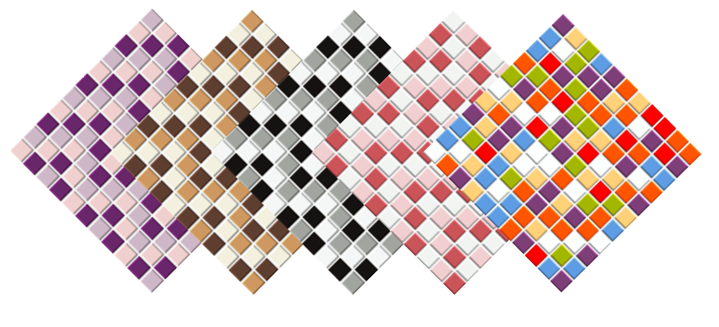
The options available to add the coating are:
Option 01
1. Right-click on the region of the wall where you want to apply the coating, and select the Edit Strips option, choose the direction of the vertical or horizontal stripes, and insert them in the required region.
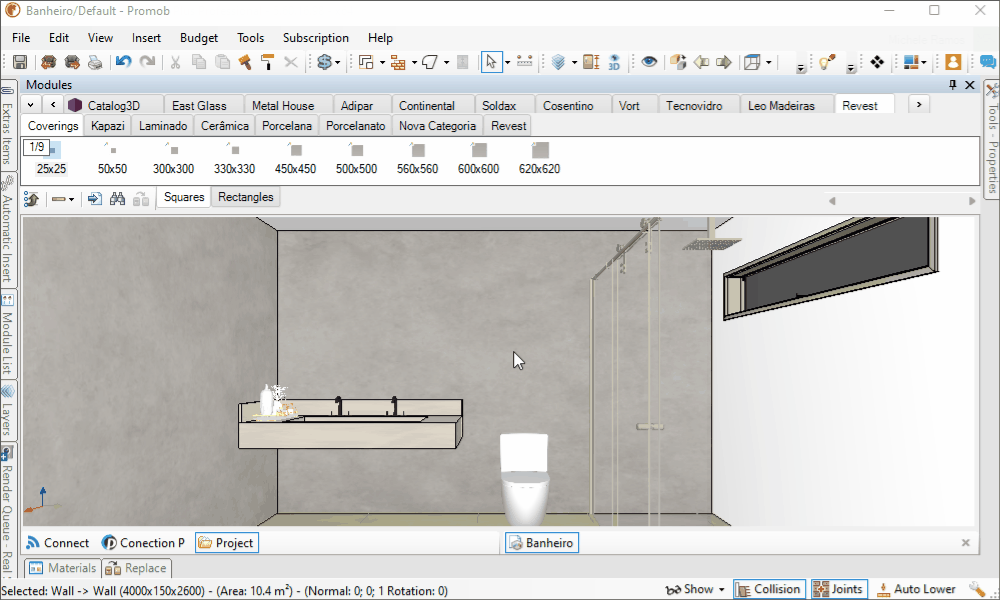
Option 02
1. Right-click on the region of the wall where you want to apply the coating, and select the option Edit Regions, select choose the format of the geometry and draw. Within this option the design can be made freehand or from exact dimensions, which can be edited from the Selected Edge table.
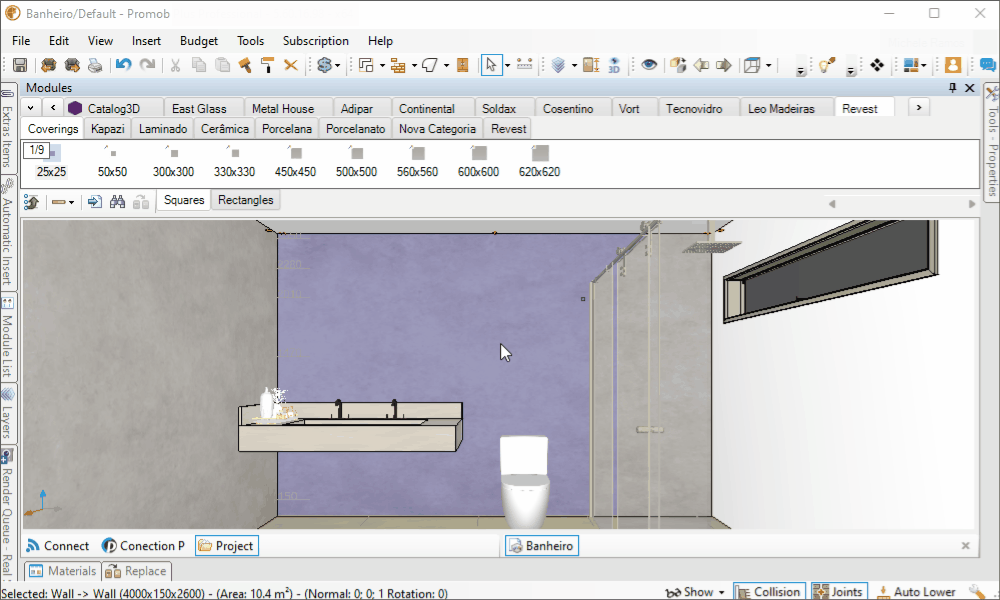
2. In the Revest - Coverings locate the part with the desired dimension.
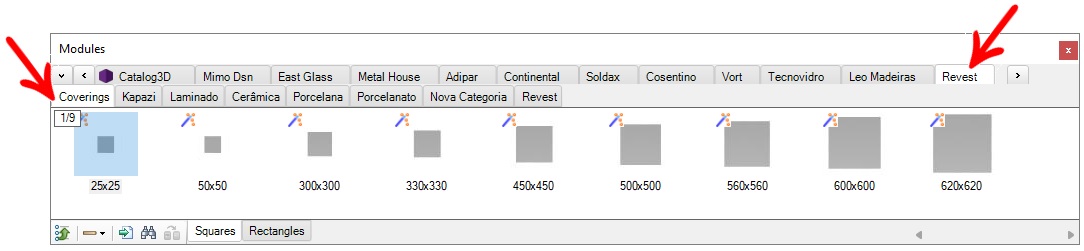
2.1 Select the coating and drag it over the region where you want to apply it. Select the Coverings option, and the Coverings Editor is opened.
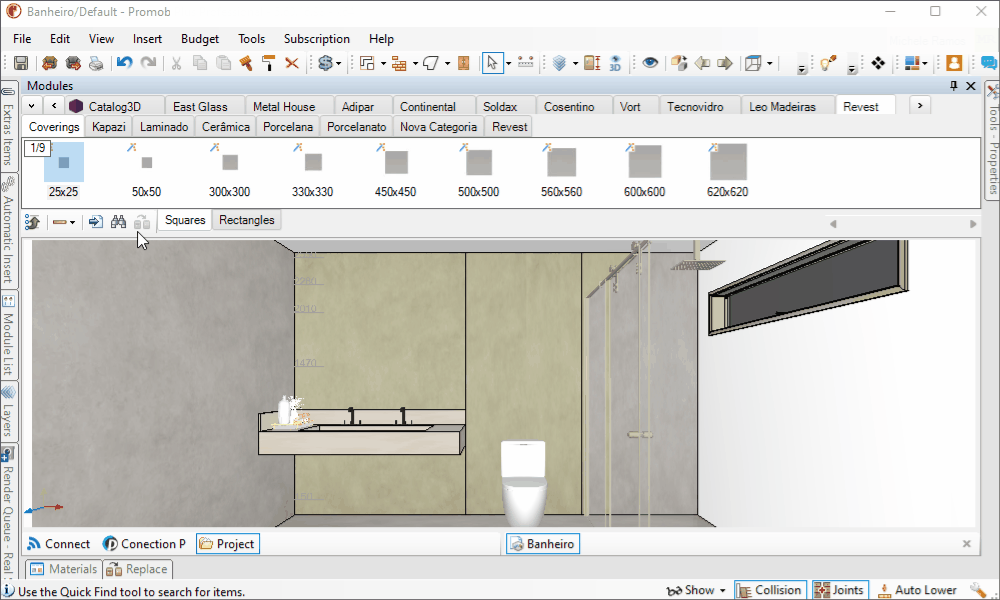
The options of the paging window are:
3. Paging models: select one of the paging options. After selecting the template, a preview of it is displayed.
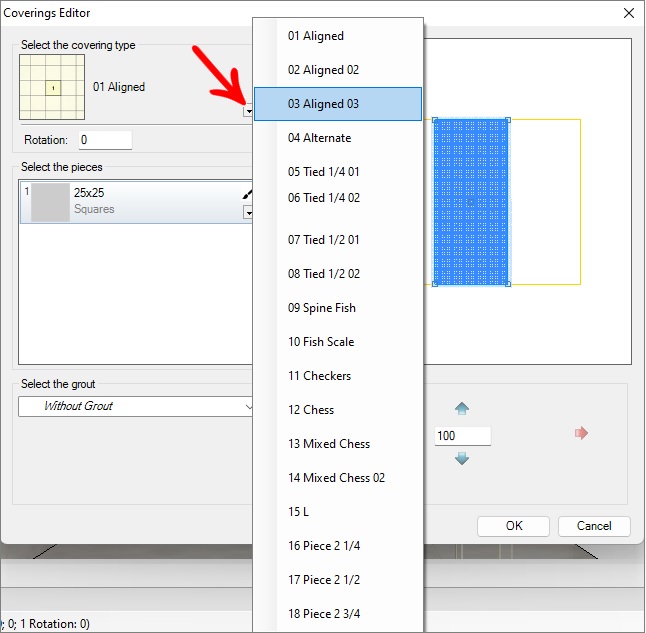
3.1 Selecting piece: Part Click on the Edit the piece information to enter the finish textures used for paging.
3.2 To register textures in materials in library pieces, read the article Revest - Register pieces of revestments.
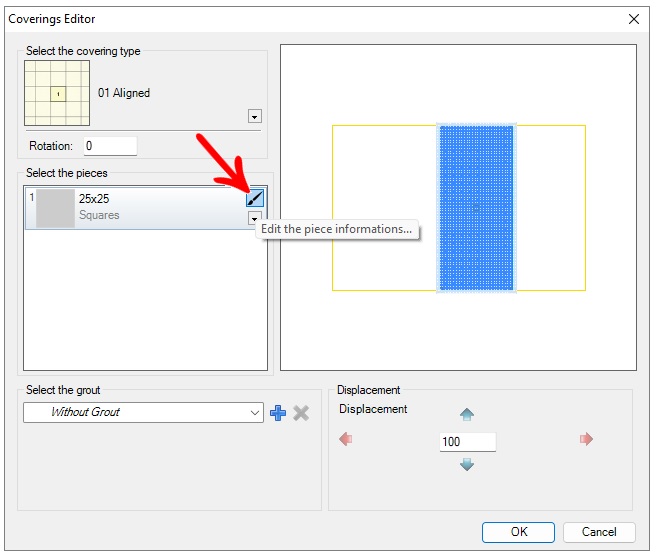
3.3 Add Grout: Select one of the grout options and create options via the Add Grout button.
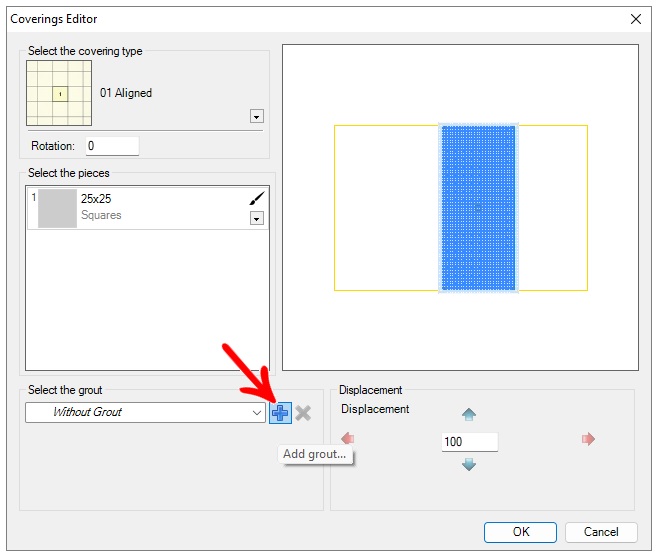
3.4 Add piece to library: After you are finished selecting material textures, the configurations can be saved for use in a future design.
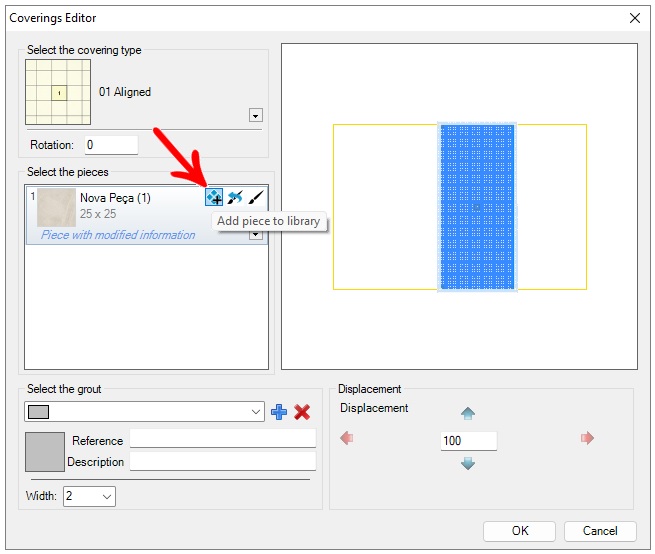
4. Click OK to see the pagination in the 3D environment.

5. IMPORTANT: The Fish Spine coating, tiles, and other options, can be executed in the same way, below is an example of the paging tool:
Fish Spine:
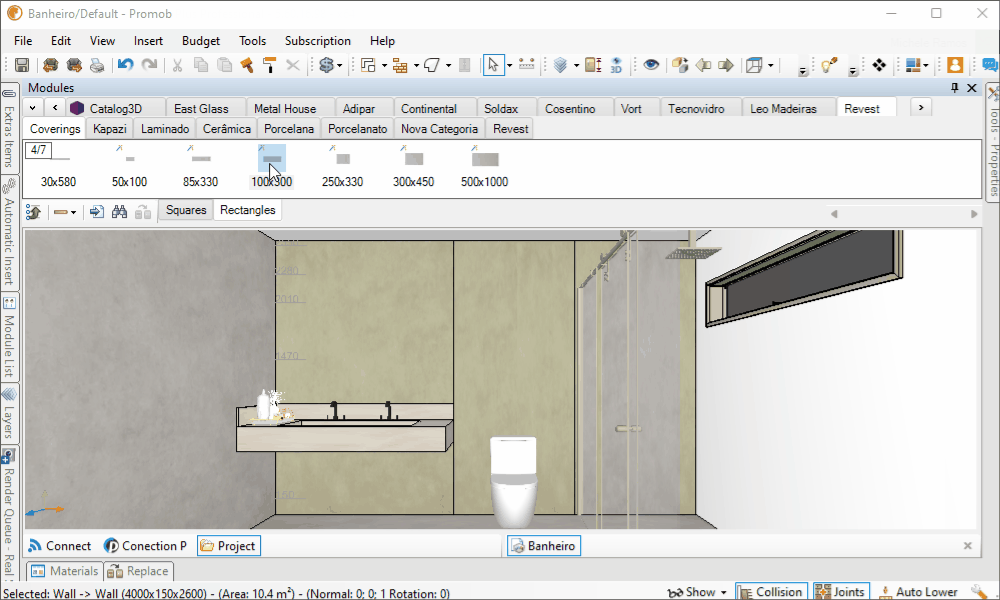
6. Click OK to see the pagination in the 3D environment.
