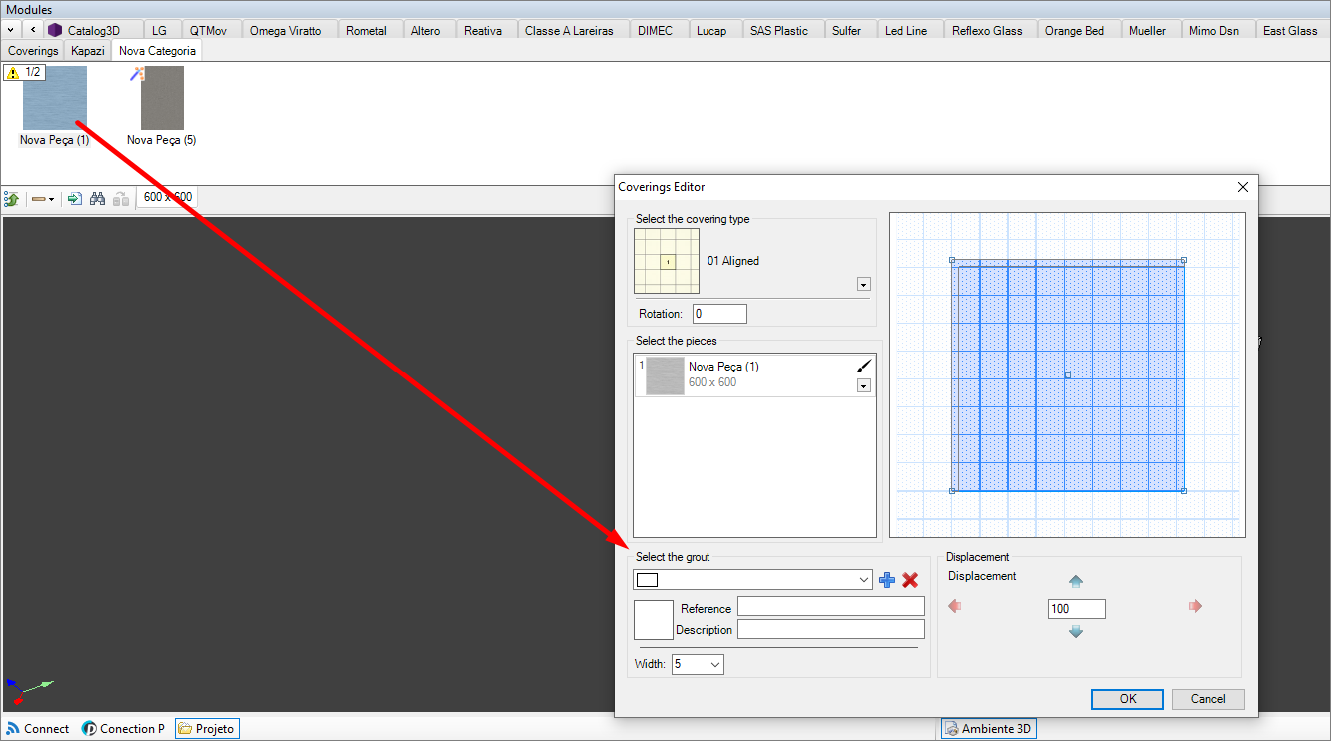What happens?
When registering a new part in Revest and inserting it in the 3D environment through the Materials tab, the option Select the Grout is not displayed in the Covernings Editor.
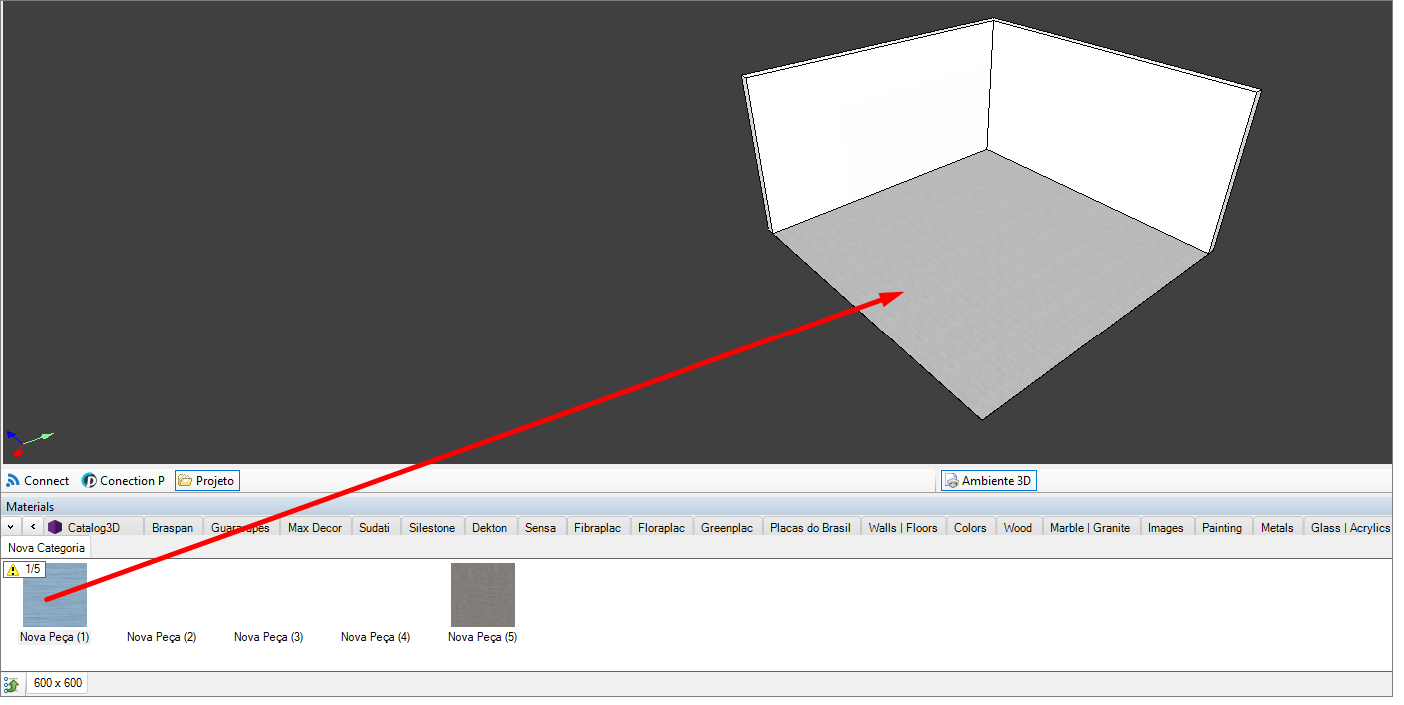
Why does it happens?
The situation occurs because the part was inserted into the 3D environment from the wrong tab.
What to do?
1. Insert the part through the Modules tab.
2. In the Covernings Editor, the Select the grout tab will be displayed for configuring the grouting of the layout.