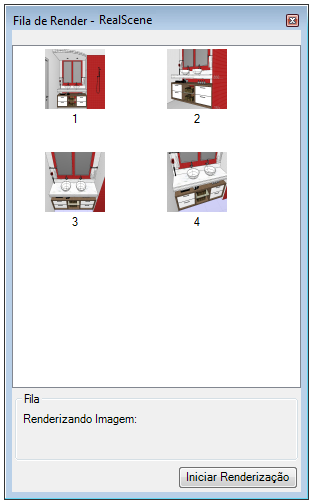Through the Real Scene you can create a render queue in which are stored pre-renders images. Once an image is rendered the next pre-render queue is rendered.
1. Click the Real Scene button - Render Queue;
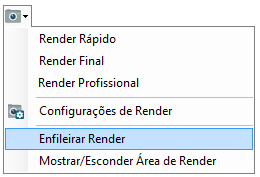
2. In the render settings window click Queue;
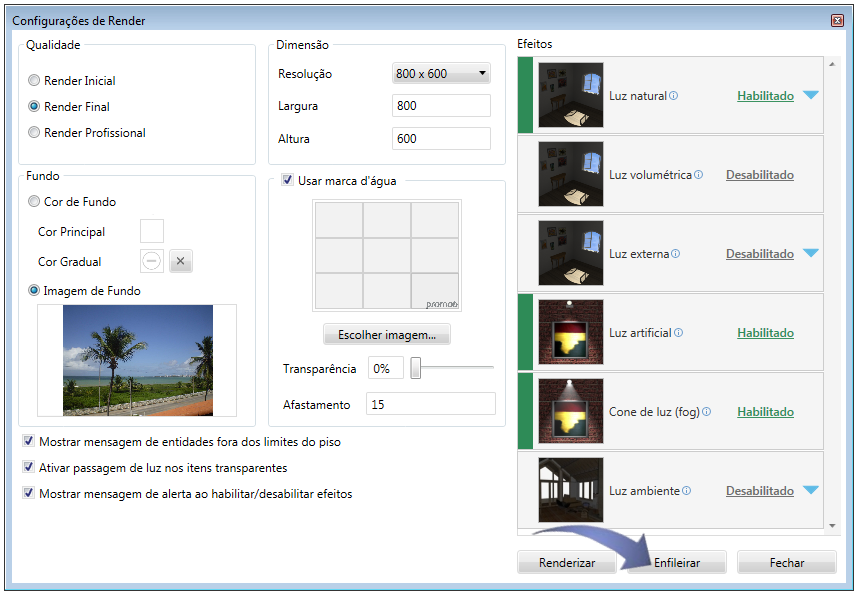
3. Click the View menu - Windows - Render Queue;
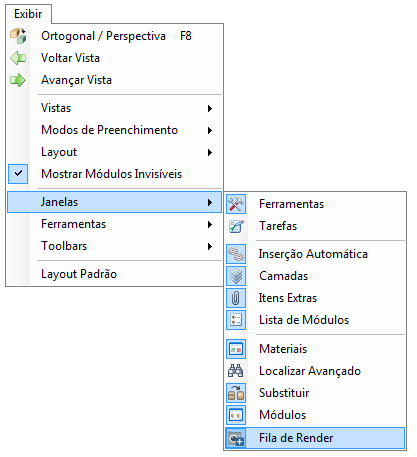
4. In Queue Render click Start Render. To remove an image click the right mouse button on the pre-render. Set the options:
5. Save each render on: Check this option to save the rendered images in the designated directory. By default, images are saved in Local Disk (C:)\ProgramData\Procad\Promob (Manufacturer Name)\RealSceneRenders.
6. Shutdown computer at the end of row: Select this option to turn off the computer at the end of the queue rendering images.